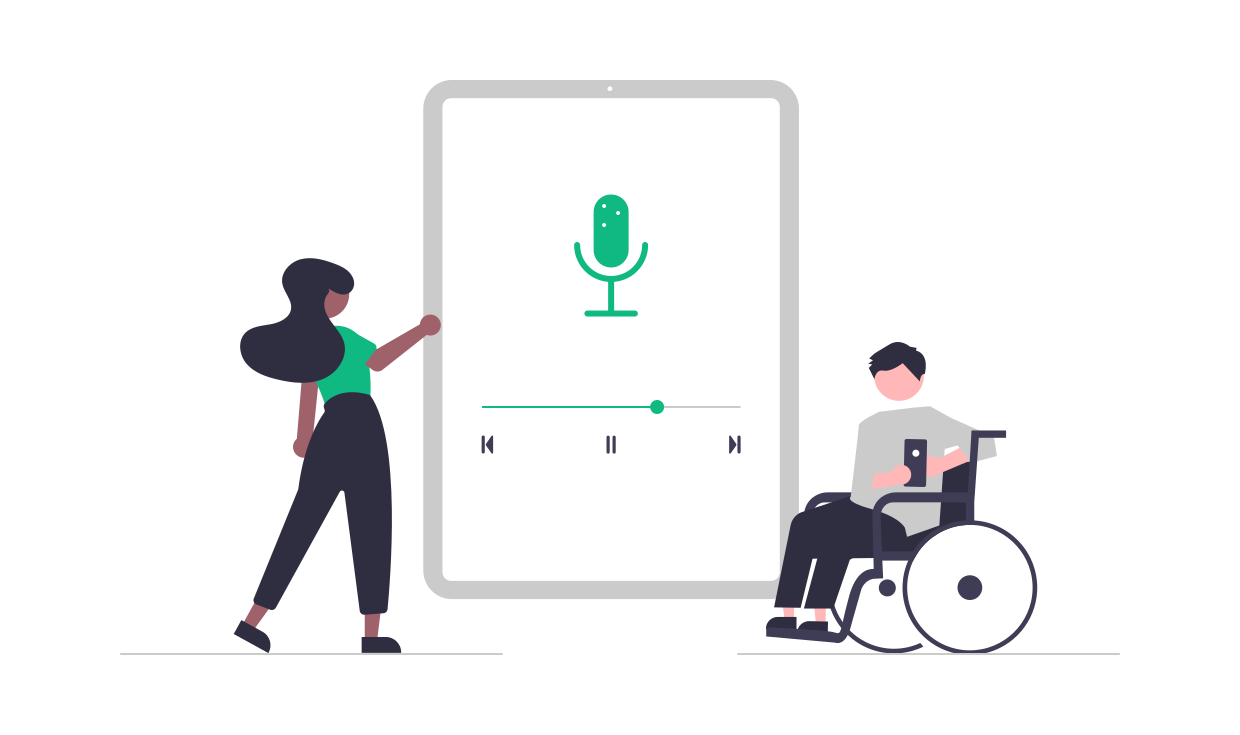
Dilato AI Scribe: Now in Beta!
December 5, 2024Discover Dilato AI Scribe, now in beta! Turn simulated patient visit recordings into draft clinical notes effortlessly. Explore, test, and help shape its future with your feedback.
All the news, tips and tricks. Provided by the Dilato team.
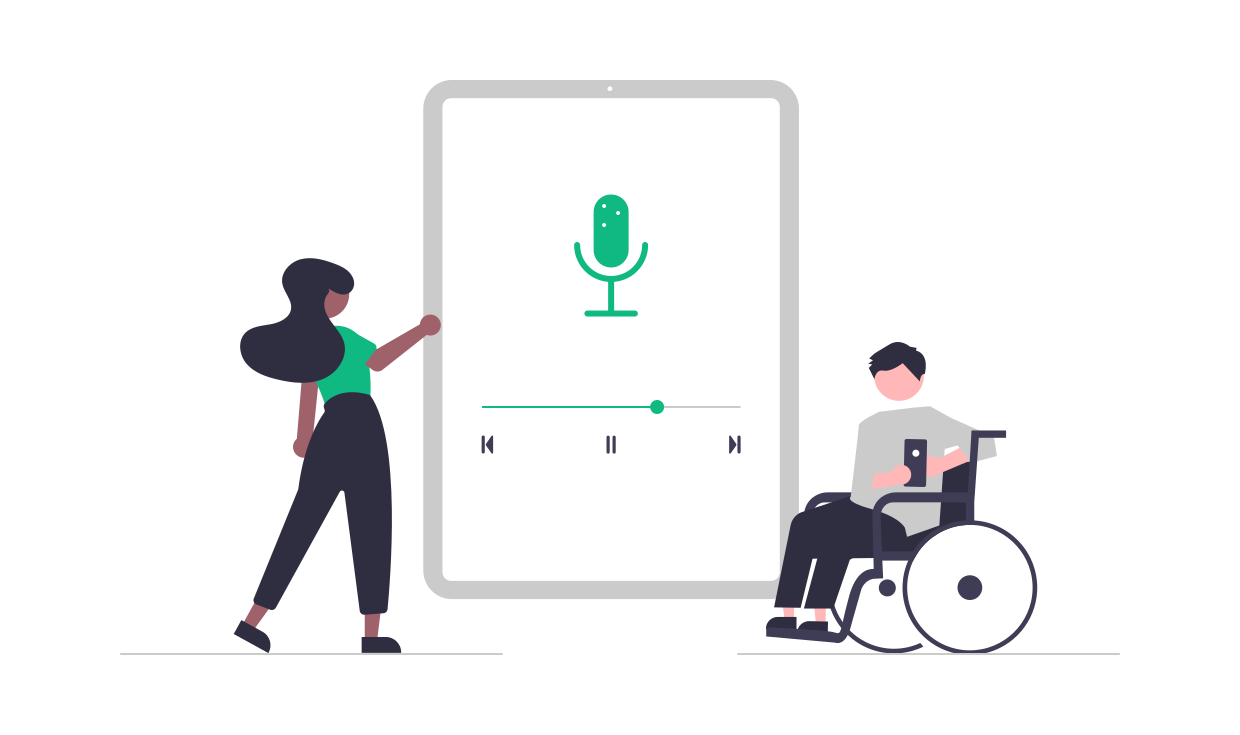
Discover Dilato AI Scribe, now in beta! Turn simulated patient visit recordings into draft clinical notes effortlessly. Explore, test, and help shape its future with your feedback.
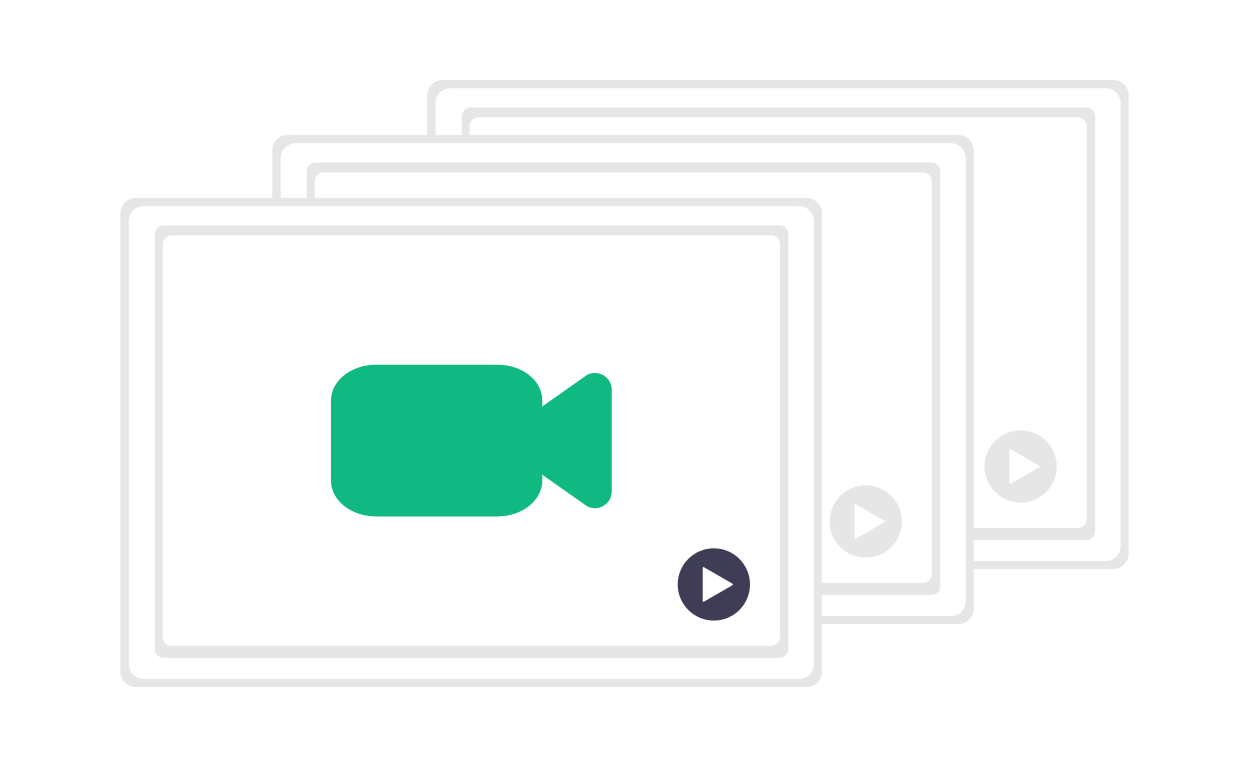
I show you how I use Dilato AI to write my SRV notes, without needing to create templates beforehand.
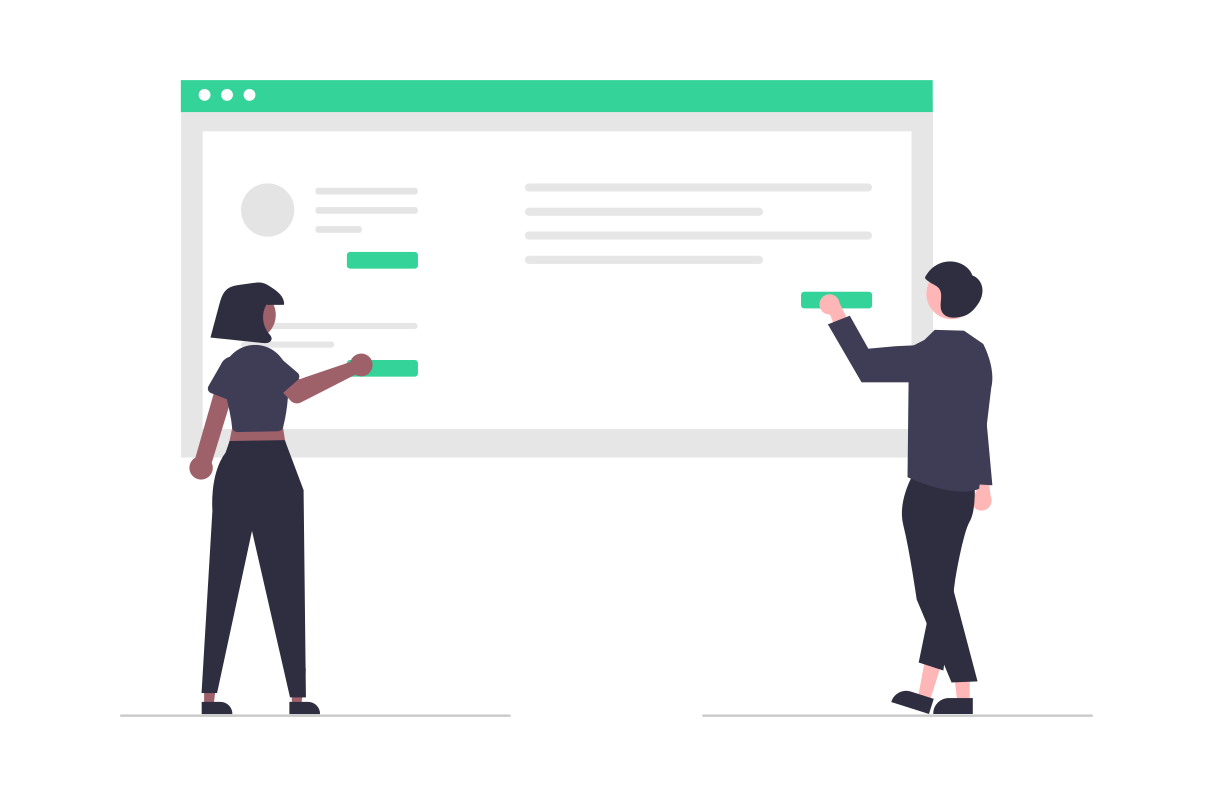
A brand new design is coming to Dilato!
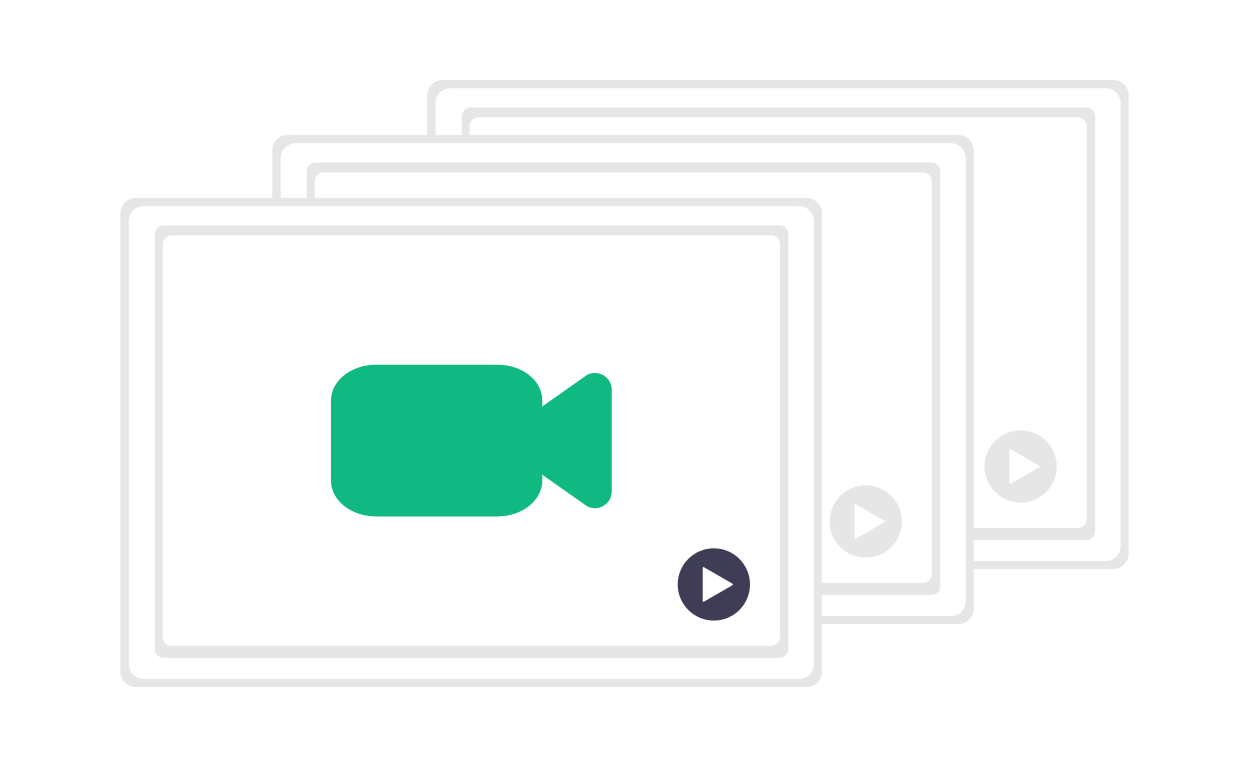
We're thrilled to announce an exciting new feature - Dilato AI!
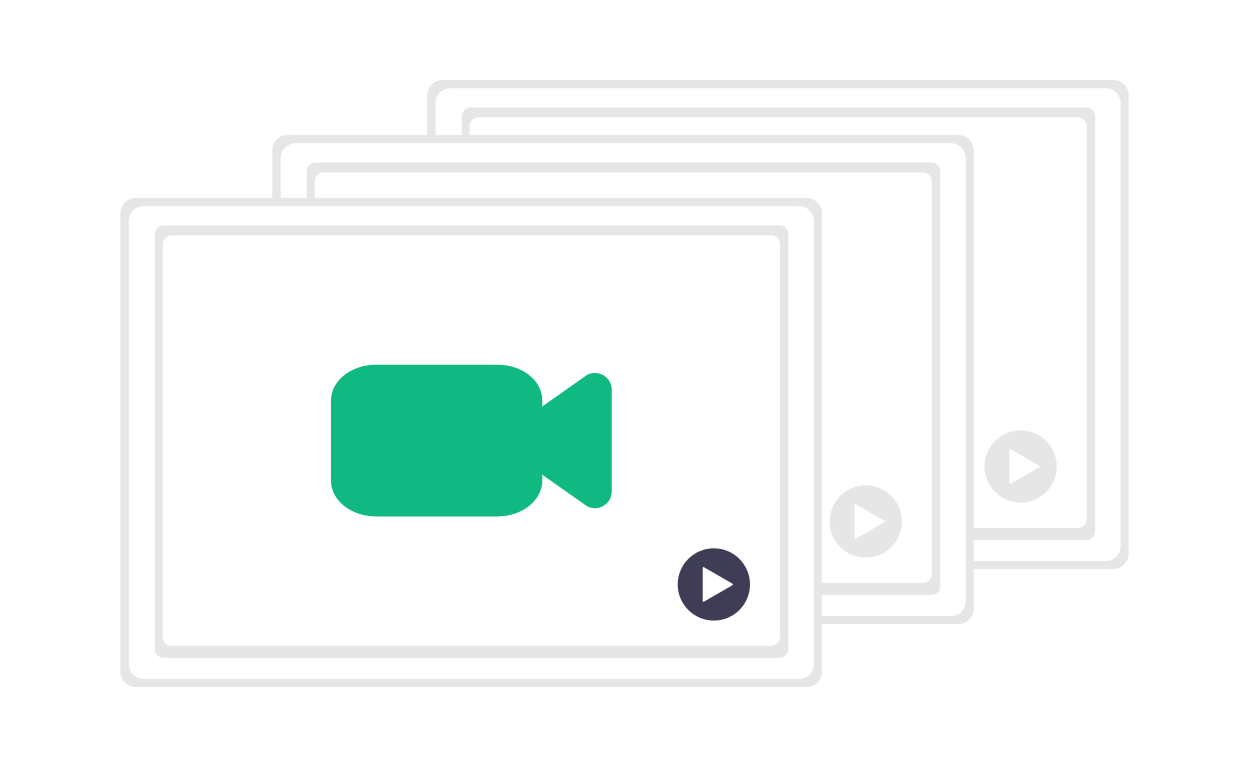
Learn all the basics to get started with Dilato and finish your clinical notes quickly in any EMR.
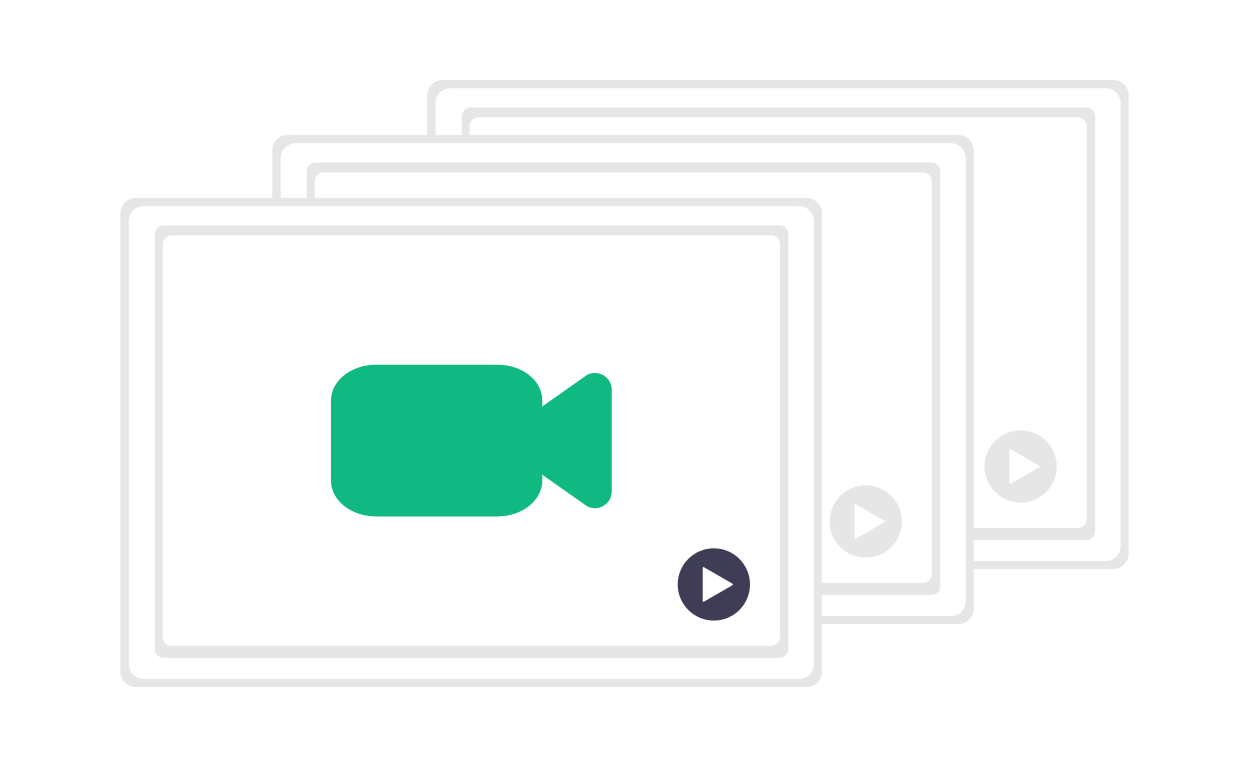
See how Dilato can help you save on charting time and make complete notes.
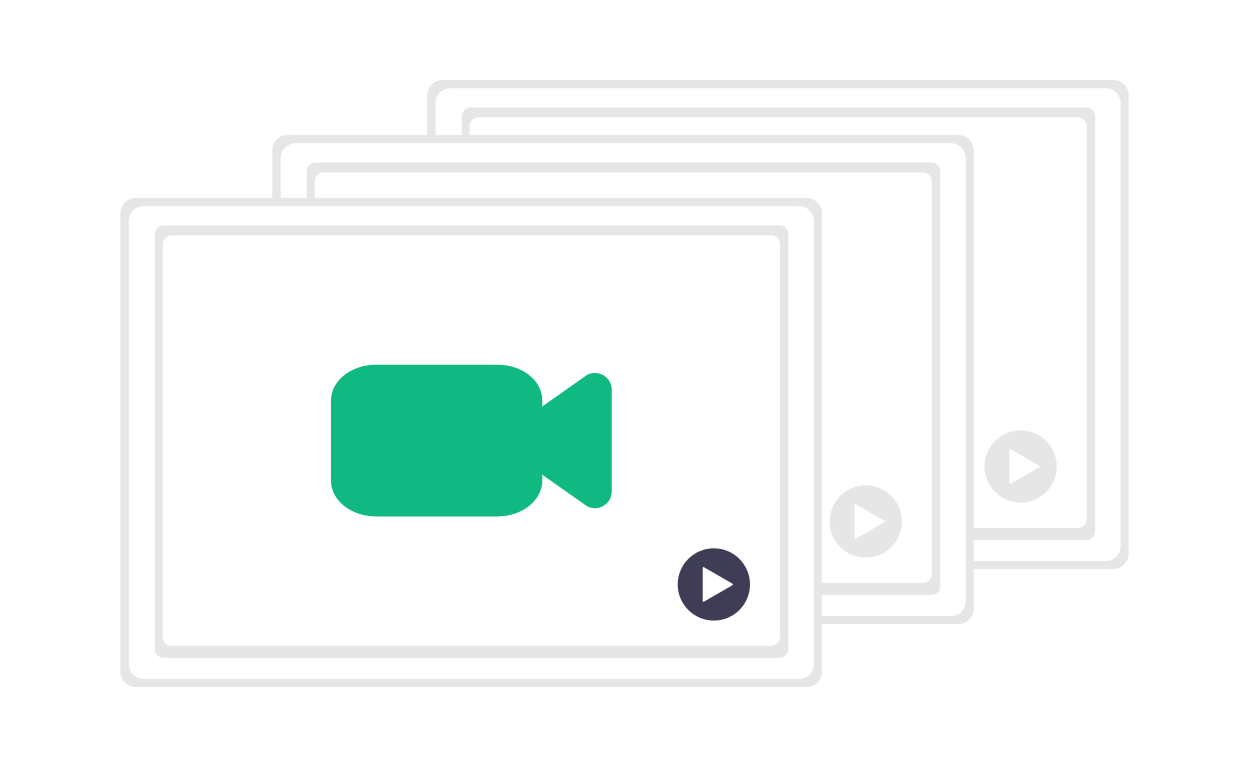
Explore Dilato’s advanced features in this webinar. Learn how to effectively use annotations, collapsible blocks, grids, date fields, and logic.
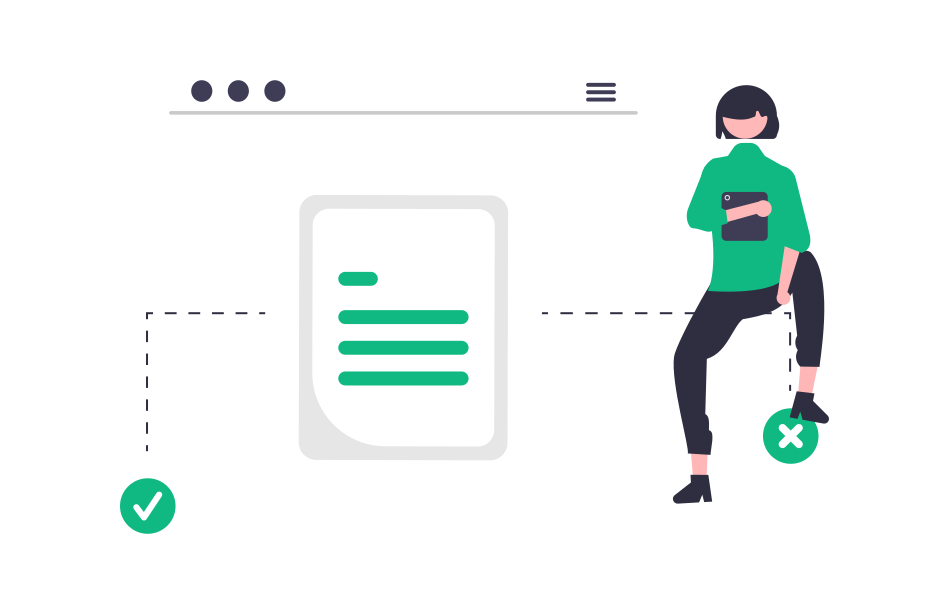
This article shows some helpful tips to physicians to prevent note bloat and make shorter clinical notes.
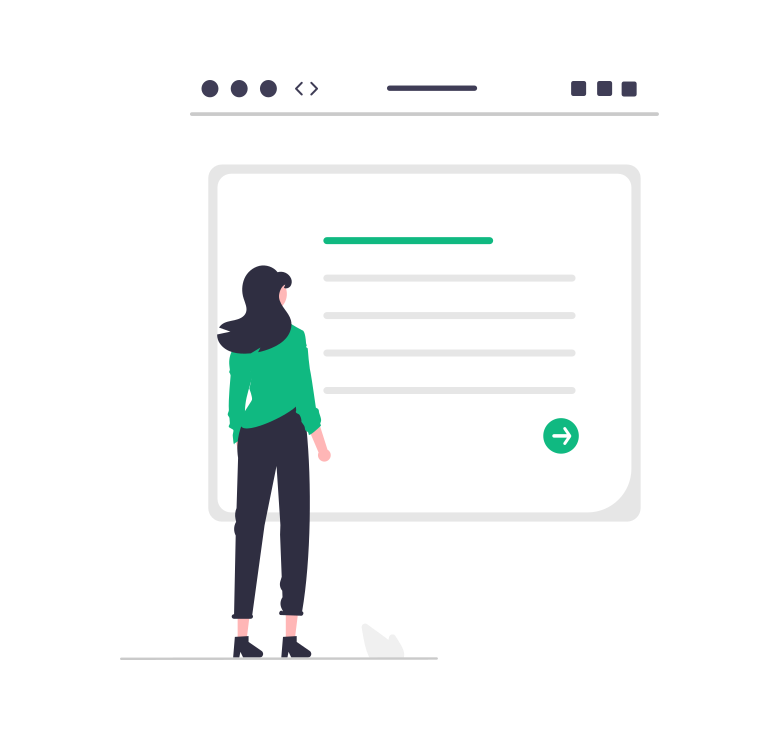
Templates can help physicians become better at what they do, by acting as clinical guidance, by giving point-of-care reminders, and by storing knowledge that is accessible during patient encounters.
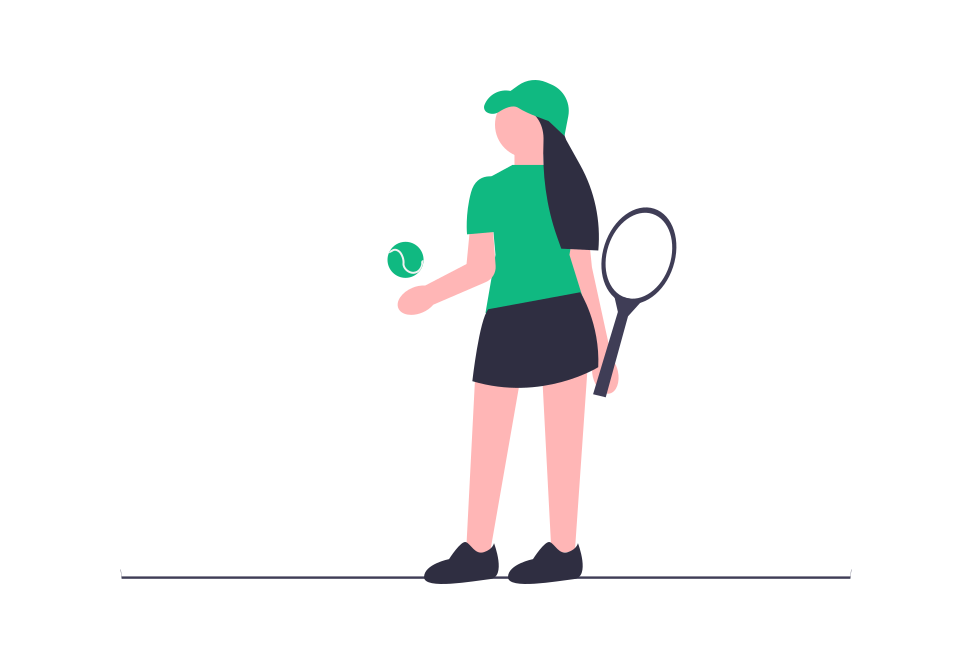
Like Rafael Nadal, try rituals to be more focused at work.
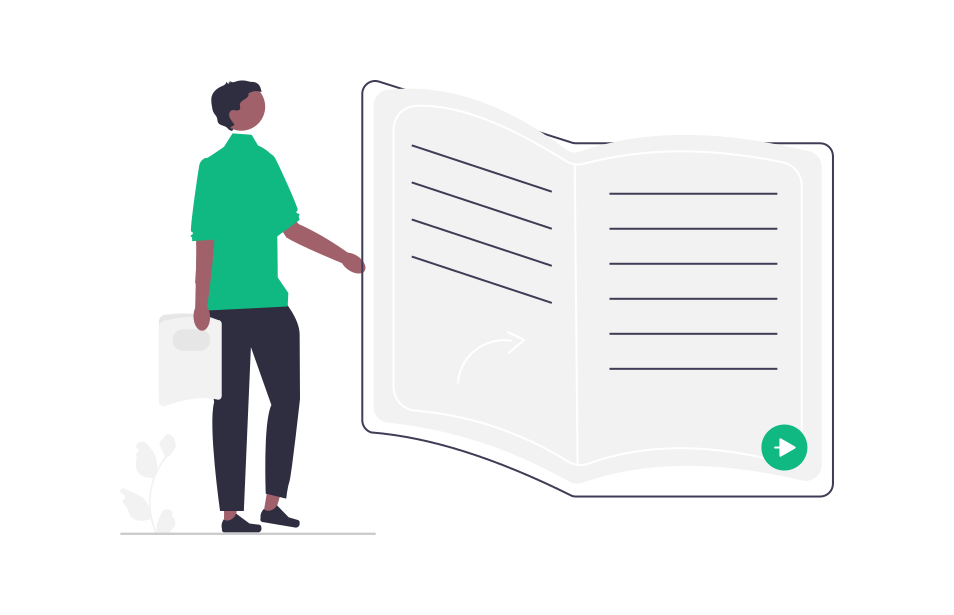
From its beginnings as a side hustle to today's professional app, here is the little story of Dilato.

We felt that the old app could not bring you the great user experience we think you deserve. We wanted to make Dilato this amazing app…

Is your approach to writing down key elements while discussing with the patient, then having to finish your note later? Are you among those who push back charting to the end of the day? Do you bring this task home?
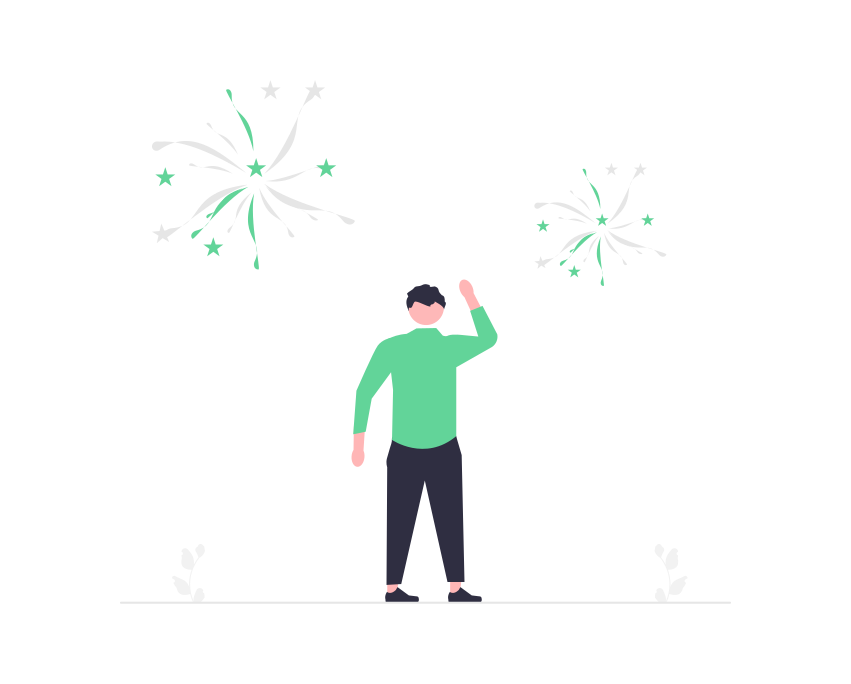
We've been working hard for the last year to bring you the new Dilato. We're now super excited to announce we are **officially launching**! We can't thank you enough for helping us shape Dilato through your feedback. 😊
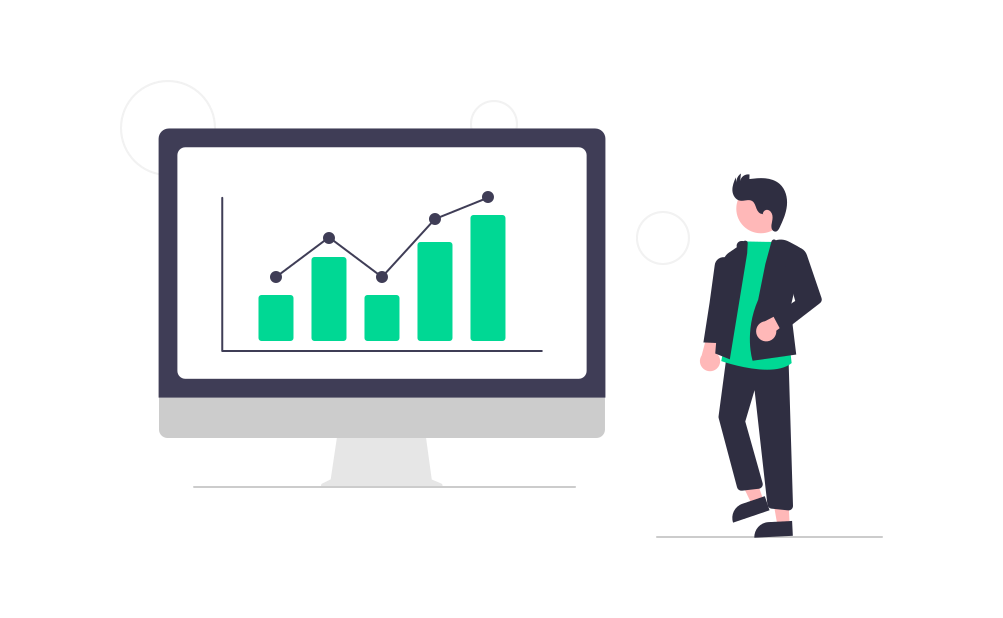
As most doctors are self-employed, many of you have to do some accounting work, most of which is dealing with receipts from professional expenses. So, how do you keep track of your work-related receipts?
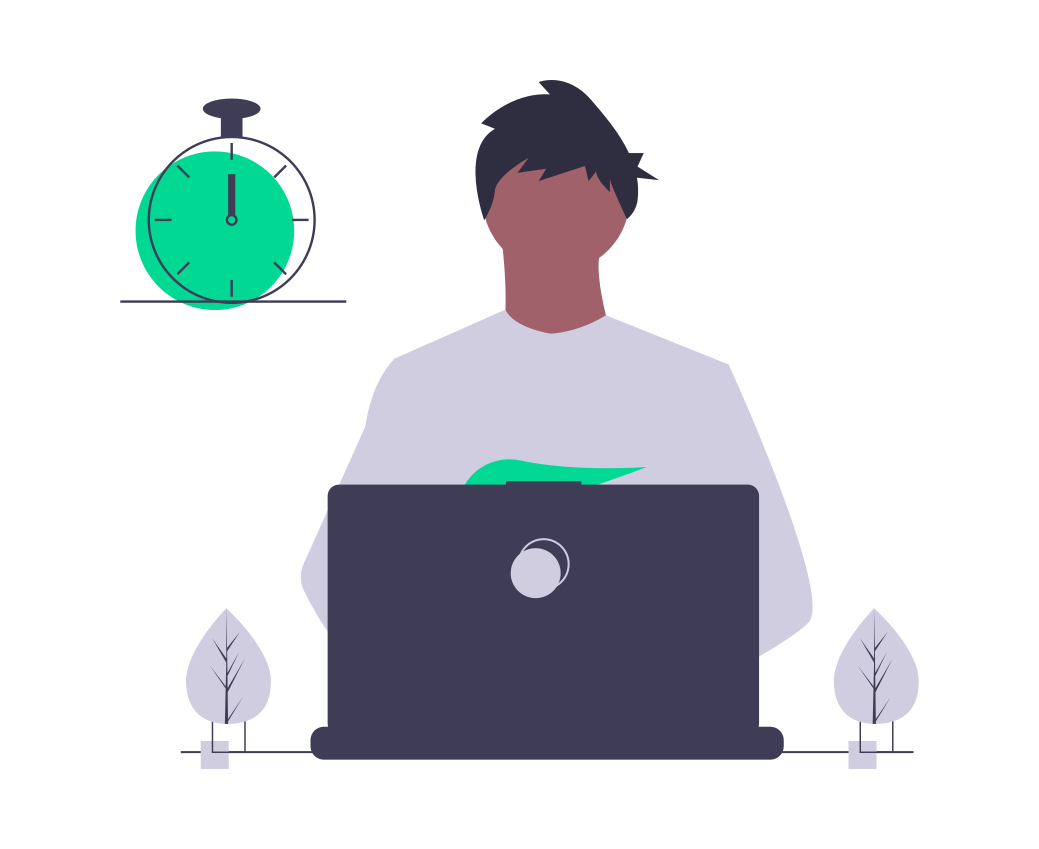
Keyboard shortcuts, or hotkeys, can be very helpful to make your workday easier and get things done on your computer. Pressing a combination of 2-3 keystrokes will help reduce mouse clicks and typing. Here are some tips to get more efficient with your keyboard.

Use SOAP note templates to stop repetitive typing and regain the joy of practicing medicine. Decrease the risk of missing key elements in your clinical notes.