Other features
Prettify mode
When prettify mode is enabled, Dilato automatically applies punctuation and capitalization corrections to make your output note look cleaner and more professional.
This is particularly helpful when the note has improper punctuation due to unselected buttons.
Here are some examples of the corrections applied in prettify mode:
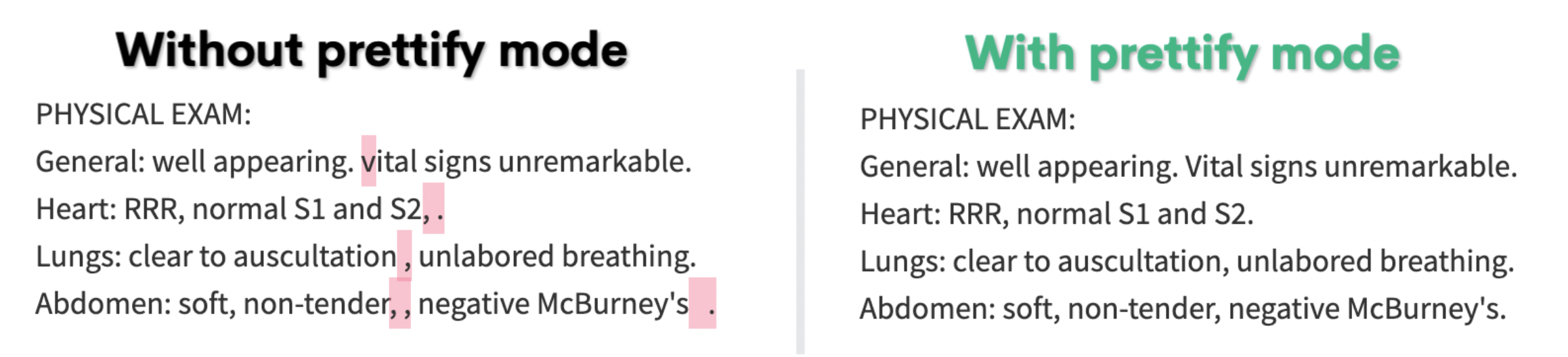
The specific rules applied by prettify mode:
- Removes double commas.
- Removes a comma next to a period.
- Removes the space before a comma.
- Removes the space before a period.
- Capitalizes the first letter after a period.
- Capitalizes the first letter at the start of each line.
Prettify mode is enabled by default. Open the preview panel to view the enhanced version of your note.
If you prefer to remove these changes and disable prettify mode, you can do so from the '⋯' menu at the top right of the window.