New Dilato Design
August 28, 2024
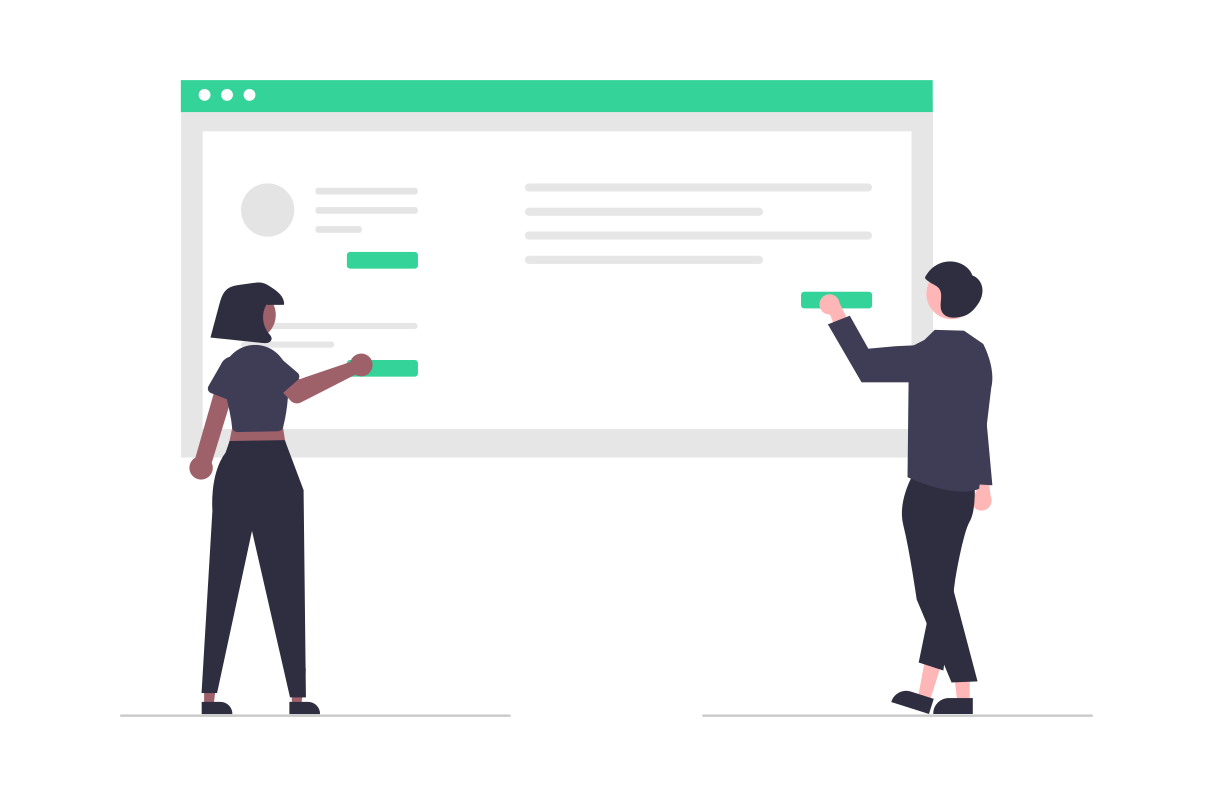
Years ago, when I first envisioned Dilato, I set out to create a tool that would make the daunting task of medical documentation simpler for physicians. Since then, it has been an incredible journey, and I am constantly amazed by the trust and support you have shown us by making Dilato a part of your daily practice. Thank you for being with us.
Today, I want to share some significant updates with you. After carefully listening to your feedback, we realized that our current user interface was not as intuitive as it could be, especially for new users. This insight prompted us to embark on a journey to redesign Dilato’s user interface, aiming to make the experience quicker, clearer, and more streamlined.
We’re excited to announce that soon, you will experience a whole new UI for Dilato.
What's Changing?
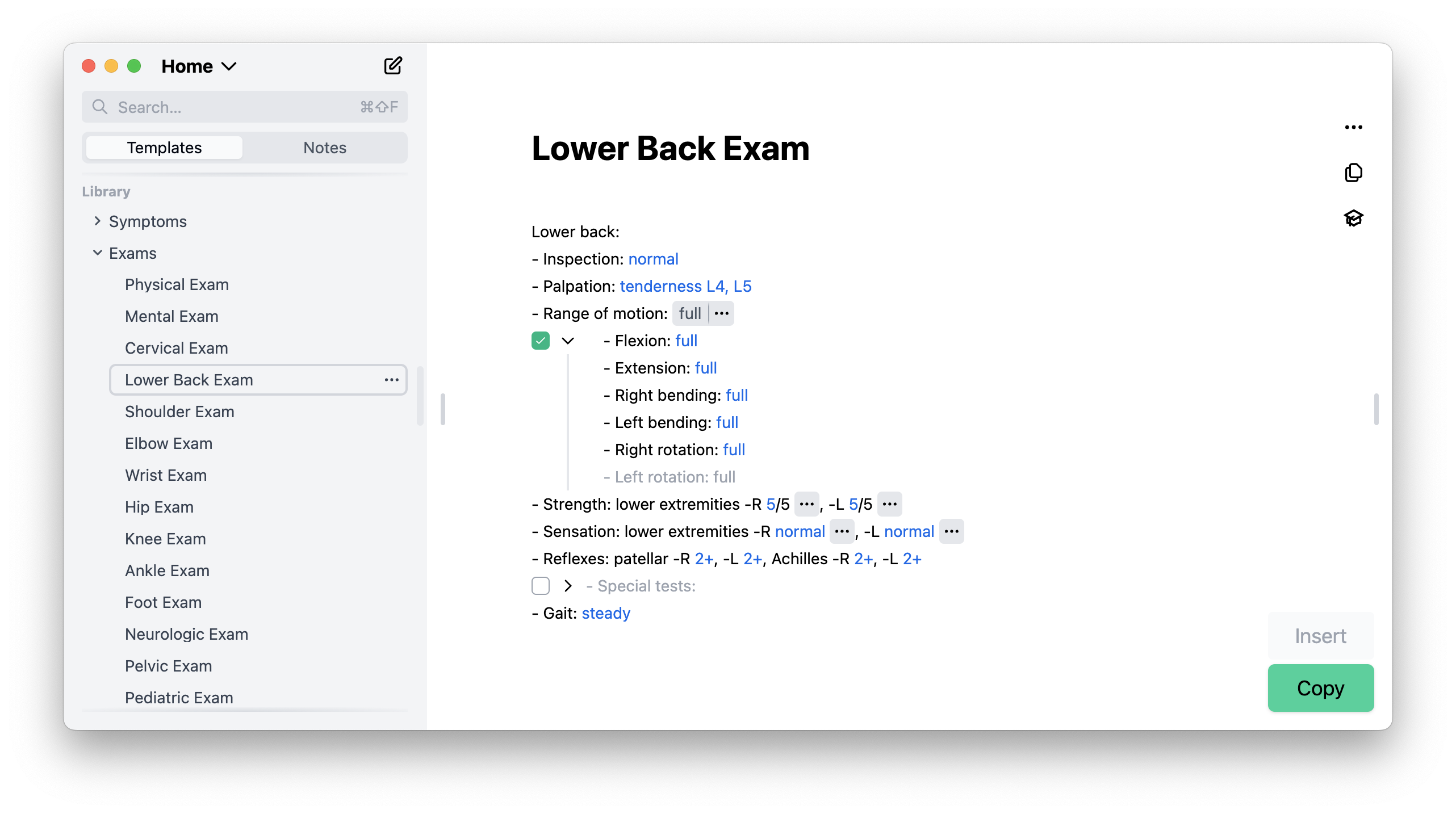
The most noticeable change, apart form the obvious new design, is how you open templates. Currently, editing a template and filling out a template are two separate actions, requiring you to navigate between different windows or pages. With the new UI, when you click on a template in the left sidebar, it will open directly in fill mode (note writing), without opening a separate window. To edit the template, you will need to click an 'Edit' button.
We believe this change will make the app more intuitive by reducing the steps to begin a note (what you do most in Dilato.) However, we understand that for our long-time users, this is a significant shift. You’ve grown accustomed to the current workflow, and change can be challenging.
Our goal with this update is to improve the overall experience for all users, but we recognize that adapting to something new isn’t always easy. We want you to know that we are here to support you through this transition. If you find the new UI challenging, please don’t hesitate to reach out. We are committed to making Dilato work seamlessly for you.
Introducing the New ‘Notes’ Tab
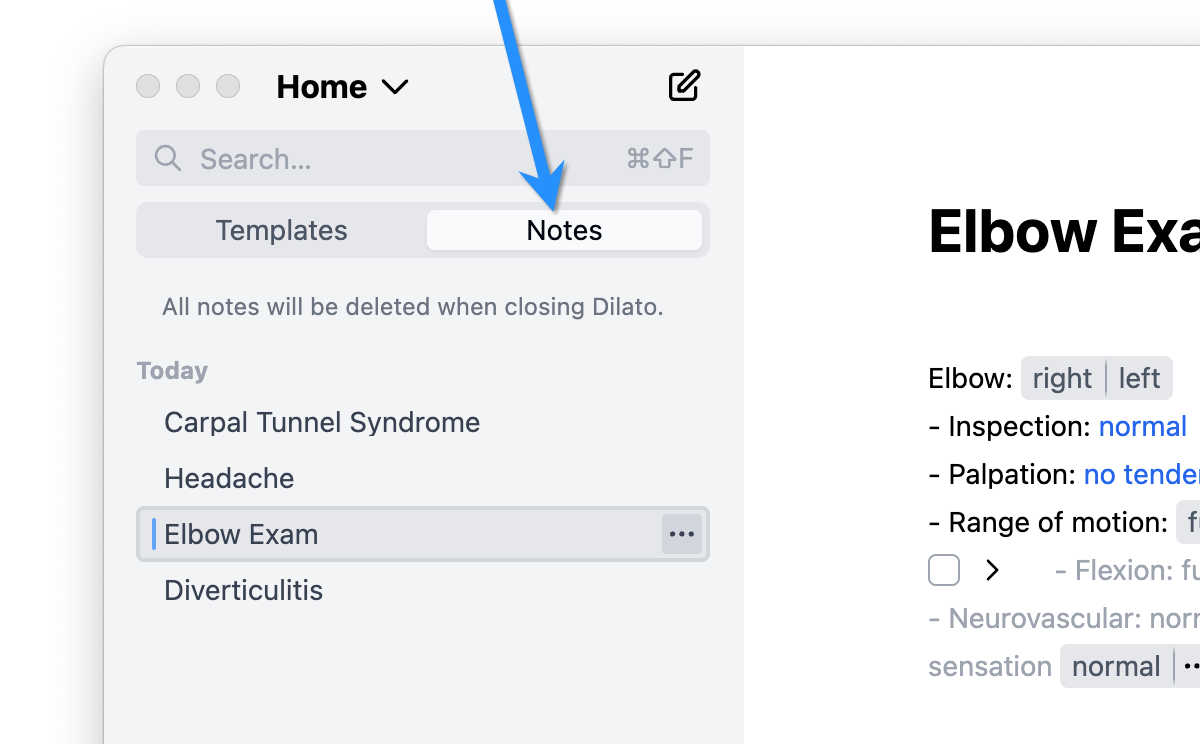
Another addition is the new 'Notes' tab, where all recent notes are temporarily stored for you to finish later. This reduces the risk of suddenly losing a note that is in progress, allowing you to easily return to your work. However, in our commitment to data security and privacy, notes are never saved on our web servers or stored locally as files. This means all notes are deleted when you close Dilato. Although you should not include information that could identify patients in notes, this approach minimizes risks further and ensures that your notes remains secure. We wanted to make sure you’re aware that notes are not kept indefinitely, so they cannot be accessed after closing Dilato or on another device.
Security and privacy are at the core of everything we do at Dilato. While we follow strict guidelines regarding data security, we also aim to offer features that serve your needs without compromising safety.
We'll start rolling out the new update over the next few days, starting with the Mac app, followed by the Web app, and then the Windows app.
We hope you will enjoy these new changes and enhancements as much as we’ve enjoyed building them for you. We’re grateful for your continued support and trust in Dilato.
Thank you for being a part of our journey.
Warm regards,
Charles Tanguay, MD, CEO of Dilato