Creating templates
Customizing existing templates
You can easily customize any existing templates, wether from our 300+ template library or from those shared within a team.
Make your own copy of a template
First, open the template you want to customize from the left sidebar.
Then, press the "Copy this template" button in the upper right corner. You will be asked in which of your folder the template should be copied to.
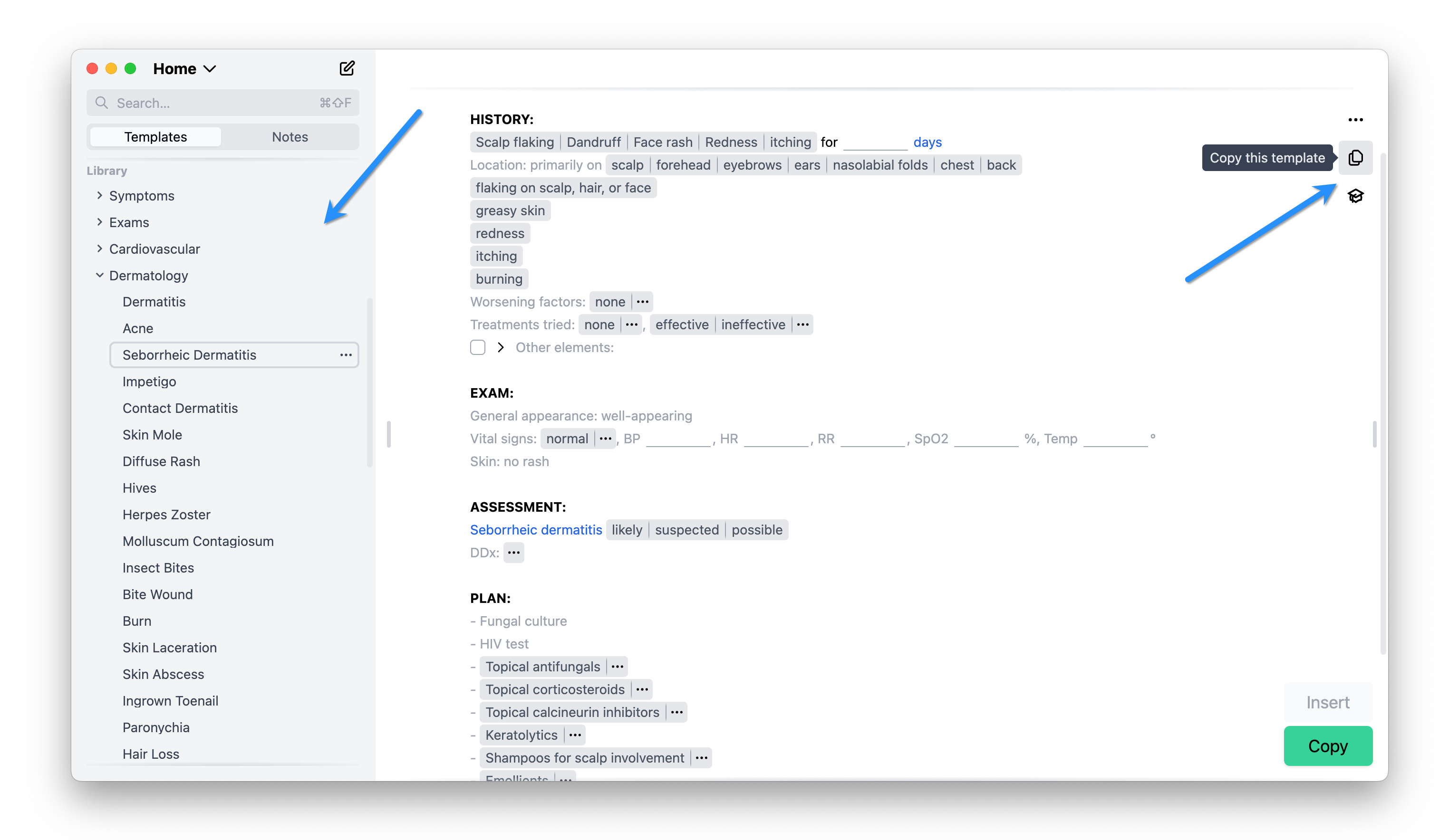
You now have your own copy of that template. It is not synced anymore with the original one.
Customizing the template
From there, you can do any changes you like to that template, including:
- Editing text.
- Adding elements like buttons.
- Removing elements.
- Changing the name of the template.
- Changing the template's shortcut.
Read Creating templates for more details.