Dilato AI
AI Scribe (beta)
What is Dilato's AI Scribe?
AI Scribe is a feature that allows you to record the conversation with a patient and quickly transform it into a draft clinical note. Here’s a quick guide to using it effectively.
This feature is currently in beta and should not be used for real patient conversations yet. Please read the Dilato AI Terms of Use.
How to use AI Scribe
- Open the app and navigate to the Home screen.
- Press the “New AI Scribe” button.
- Press the "◉" button to start recording the visit.
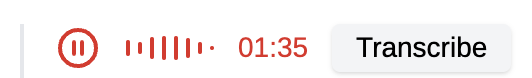
- Once the conversation is complete, click “Transcribe”. Dilato's AI Scribe will generate a draft note.
- Review the draft note for accuracy.
- Copy the finalized note into your EMR, just like you would with your templates.
Tips for Using AI Scribe
We have found that using these simple tips improves the accuracy of the draft notes:
Be more verbose than usual:
When recording, try to speak as if you’re explaining your thought process step by step. For example:
- “I will now examine you."
- "The most likely diagnosis is a pyelonephritis."
- "Here is the plan: I’ll prescribe you rosuvastatin 10mg and do a blood test again in 3 months." Clearly dictate your findings, diagnosis, and management plan to help AI Scribe generate a thorough and precise draft note.
Try vocal commands for exams: You can try saying "Vitals, heart, lungs, abdomen normal" and the AI will attempt to write an normal physical exam based on the normal systems you mentioned. Abnormal findings you describe in the recording will also be generated.
Use generic medication names:
When mentioning medications, referring to them by their generic names instead of brand names works best.
Type additional context:
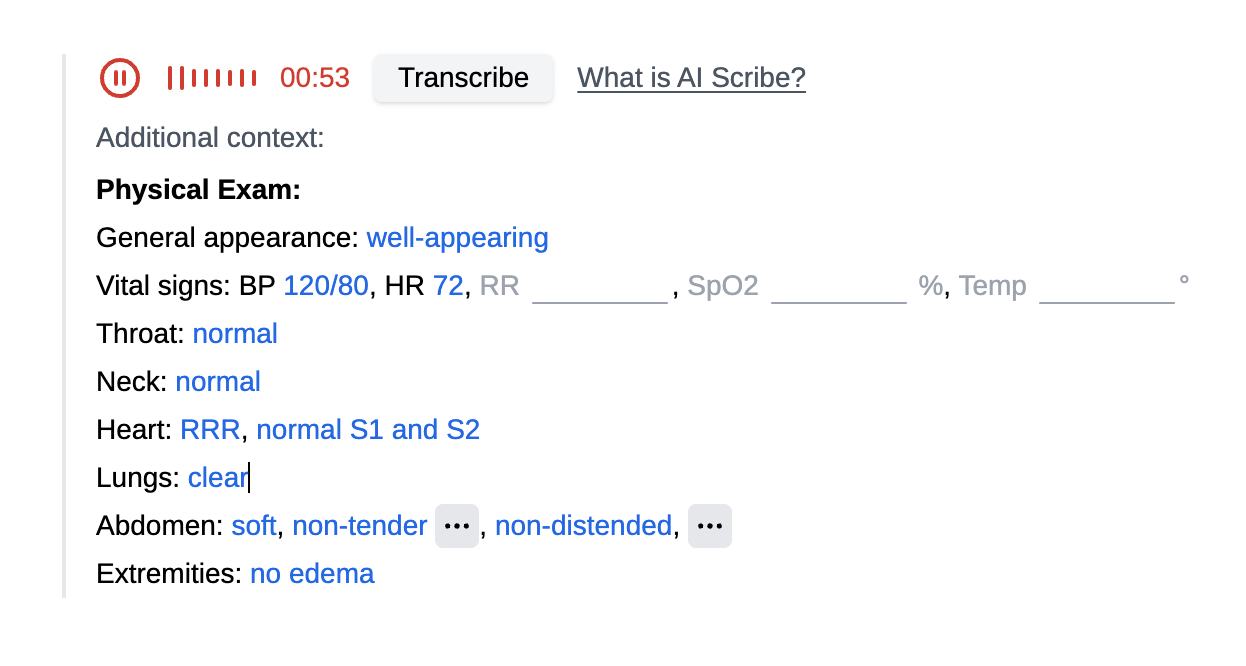 You can type in additional details that were not mentioned during the conversation, either during or after the audio recording. This context, combined with the transcription, will be used by the AI to create the final note. This feature is especially useful for the physical exam: since this field supports shortcuts, you can quickly insert your physical exam template, which will be included in the generated note.
You can type in additional details that were not mentioned during the conversation, either during or after the audio recording. This context, combined with the transcription, will be used by the AI to create the final note. This feature is especially useful for the physical exam: since this field supports shortcuts, you can quickly insert your physical exam template, which will be included in the generated note.
To learn more about the AI Scribe roadmap, check out this article.
Have suggestions for improving AI Scribe? Send us your feedback.