AI Scribe & Commands
Template generator
The Template Generator is an AI tool in Dilato to help you create templates. You can save these templates for later or create them on the fly during patient visits.
Generate a template you can save and reuse
Using the template generator is helpful to build a bank of templates that you can reuse anytime you need.
To use the template generator:
-
Create a new template using the '+' button in the left sidebar.
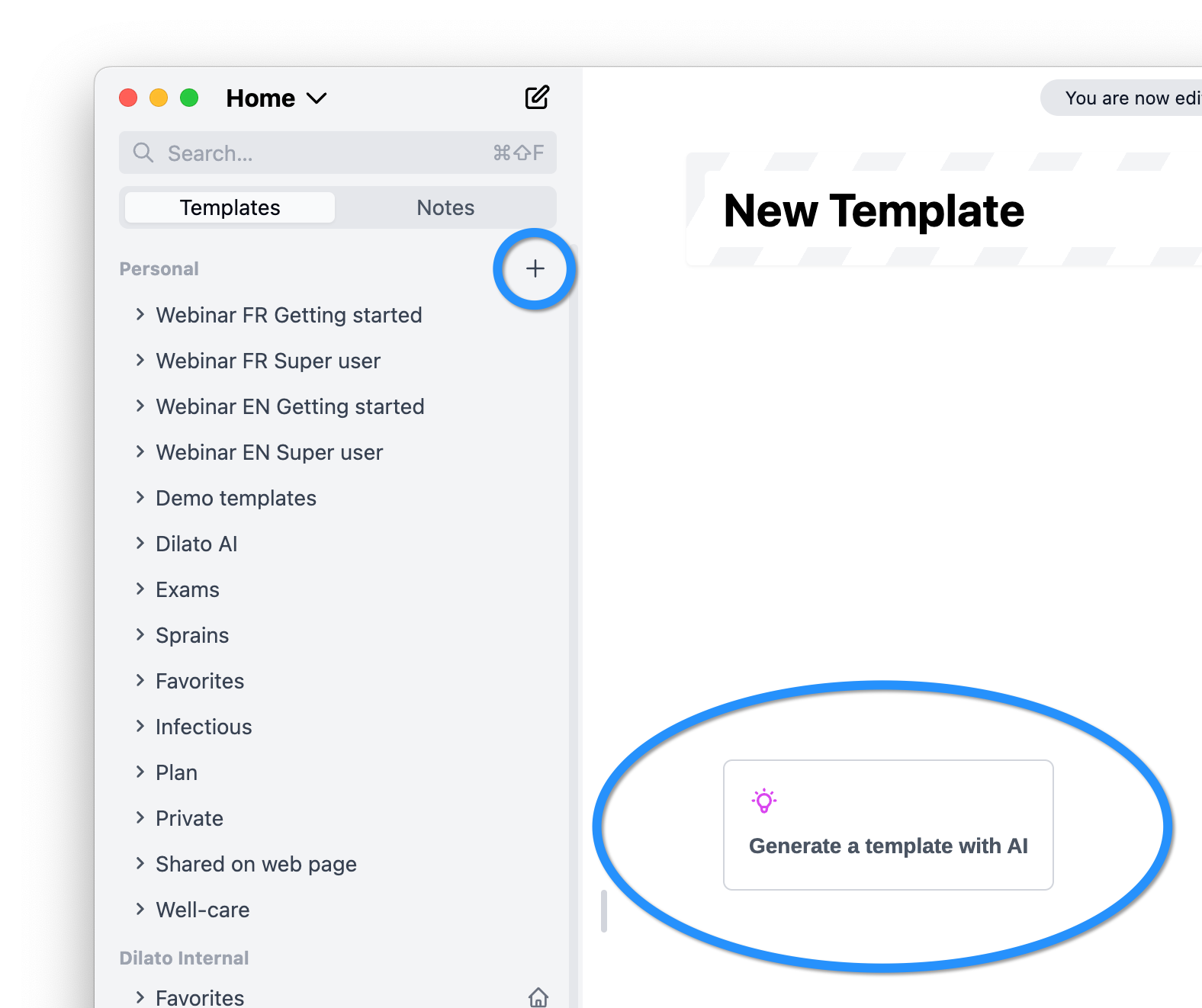
-
Press the 'Generate a template with AI' button.
-
Type in the topic, either a symptom or a diagnosis, then press "Generate".
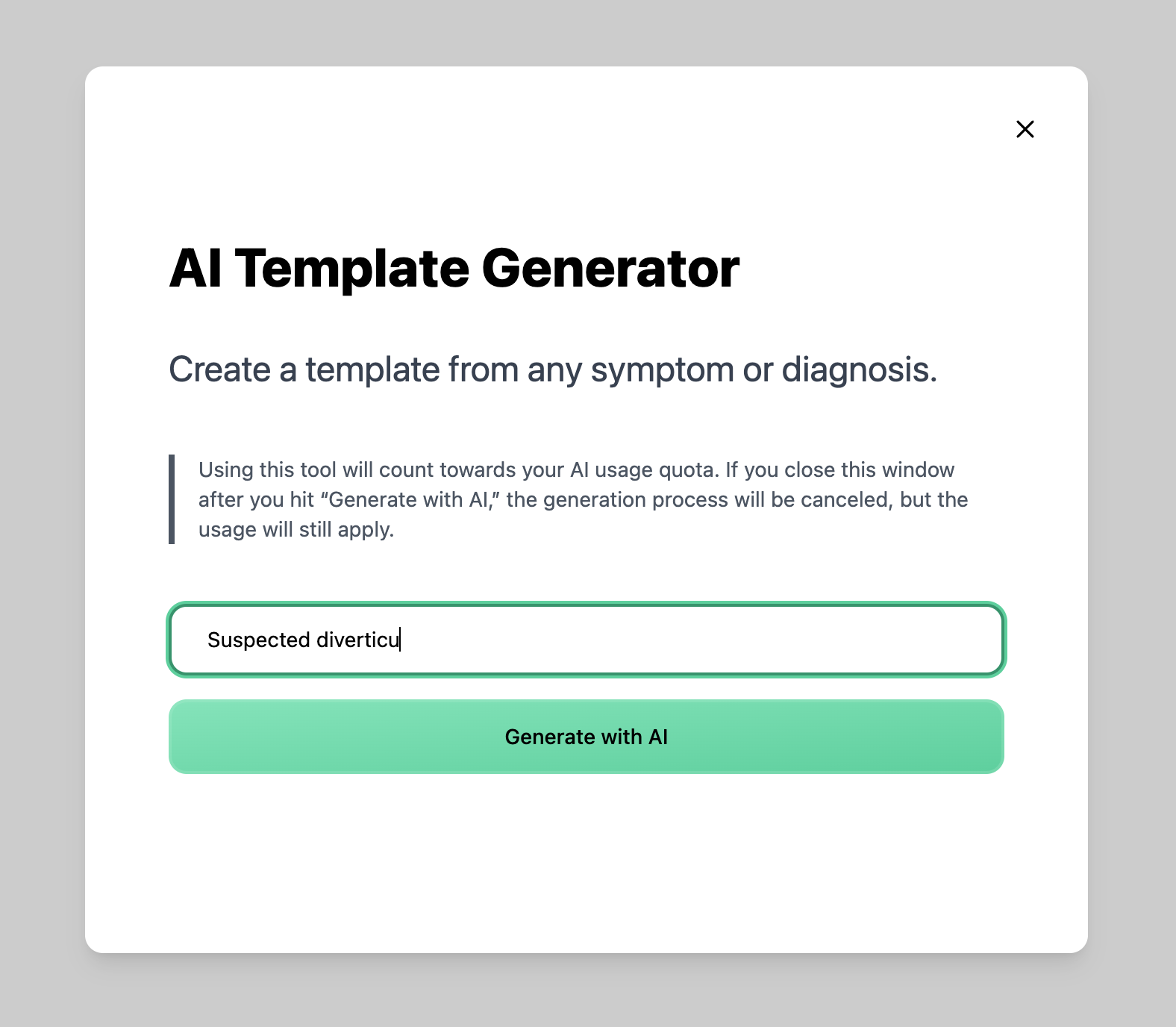
After 5 to 25 seconds, the generated template will appear on the screen. You can customize it as needed.
Generate a template to write a one-off note
Creating a one-off template is useful at the start of a visit for conditions or symptoms you don’t have templates for.
To use the template generator:
-
Create a new note by clicking the new note button at the top of the left sidebar.
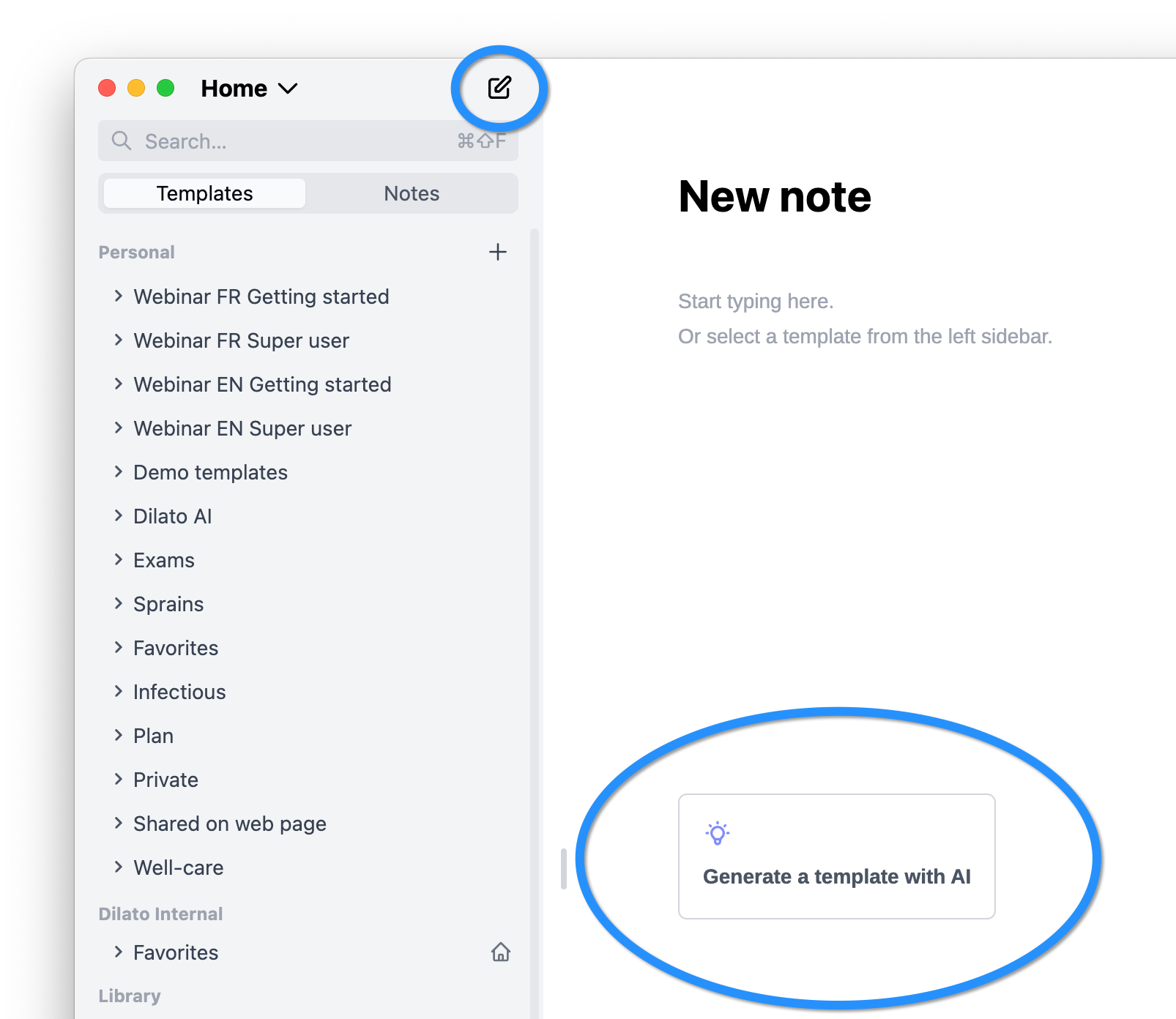
-
Press the 'Generate a template with AI' button.
-
Type in the patient’s chief complaint, then press "Generate".
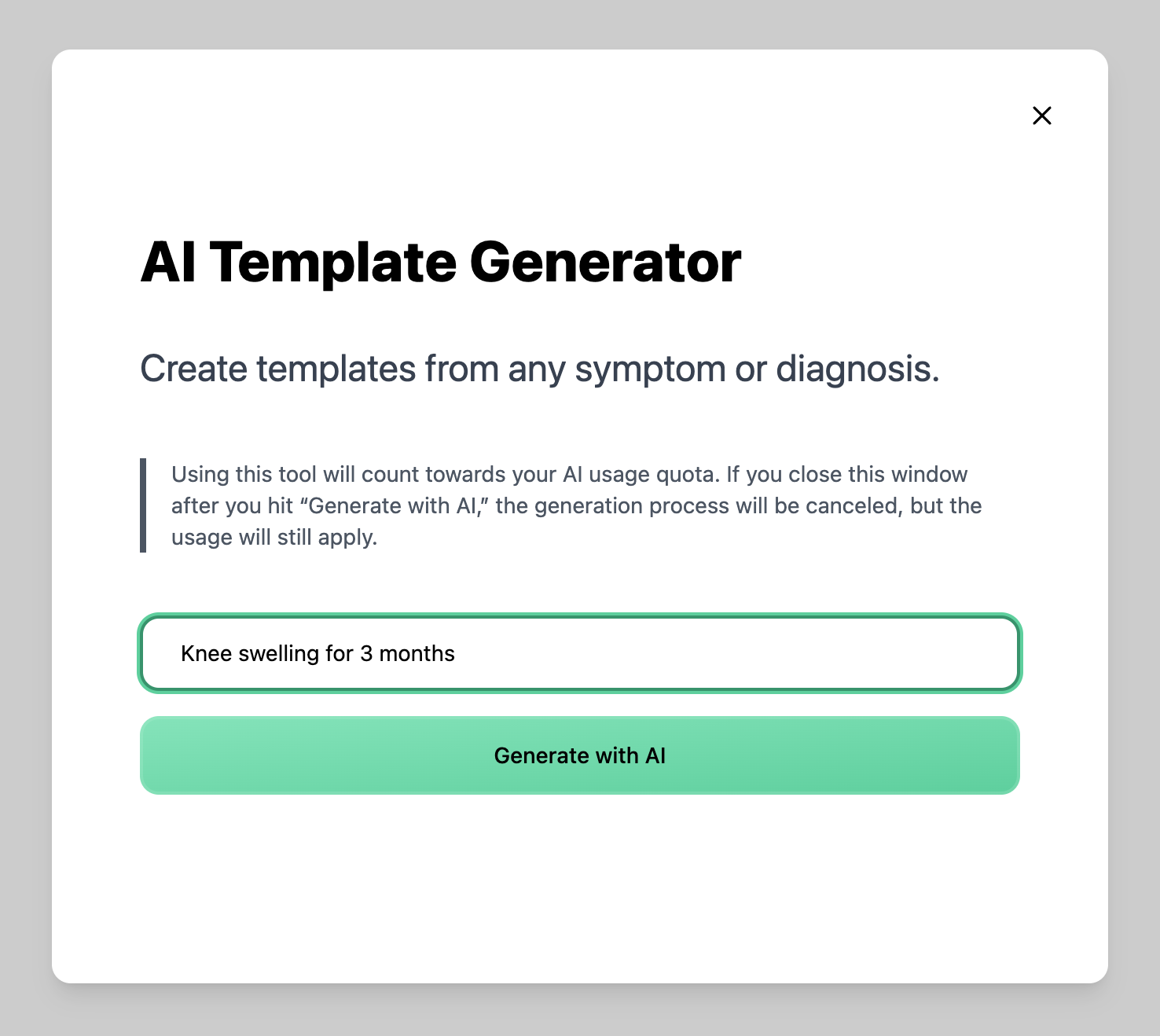
After 5 to 25 seconds, the generated template will appear, ready to be filled out like any other Dilato template.