Teams & Sharing
Invite members to my team
Sharing templates with your team is simple! You can invite new members, even if they’re not using Dilato yet.
To invite new members, you must be part of a team. If you’re not on a team yet, you can join an existing team or create a new one.
How to Invite New Members to Your Team
-
Go to the Teams Section Head to the navigation menu, then select Teams.
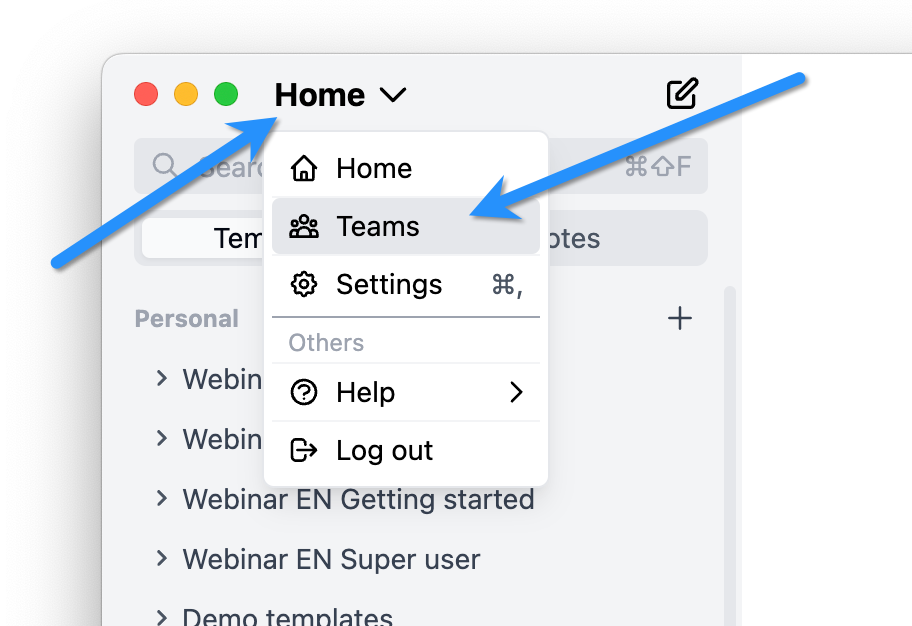
-
Select Your Team If you're a member of more than one team, choose the team where you want to invite new members.
-
Invite Members Click the "+ Invite member" button.
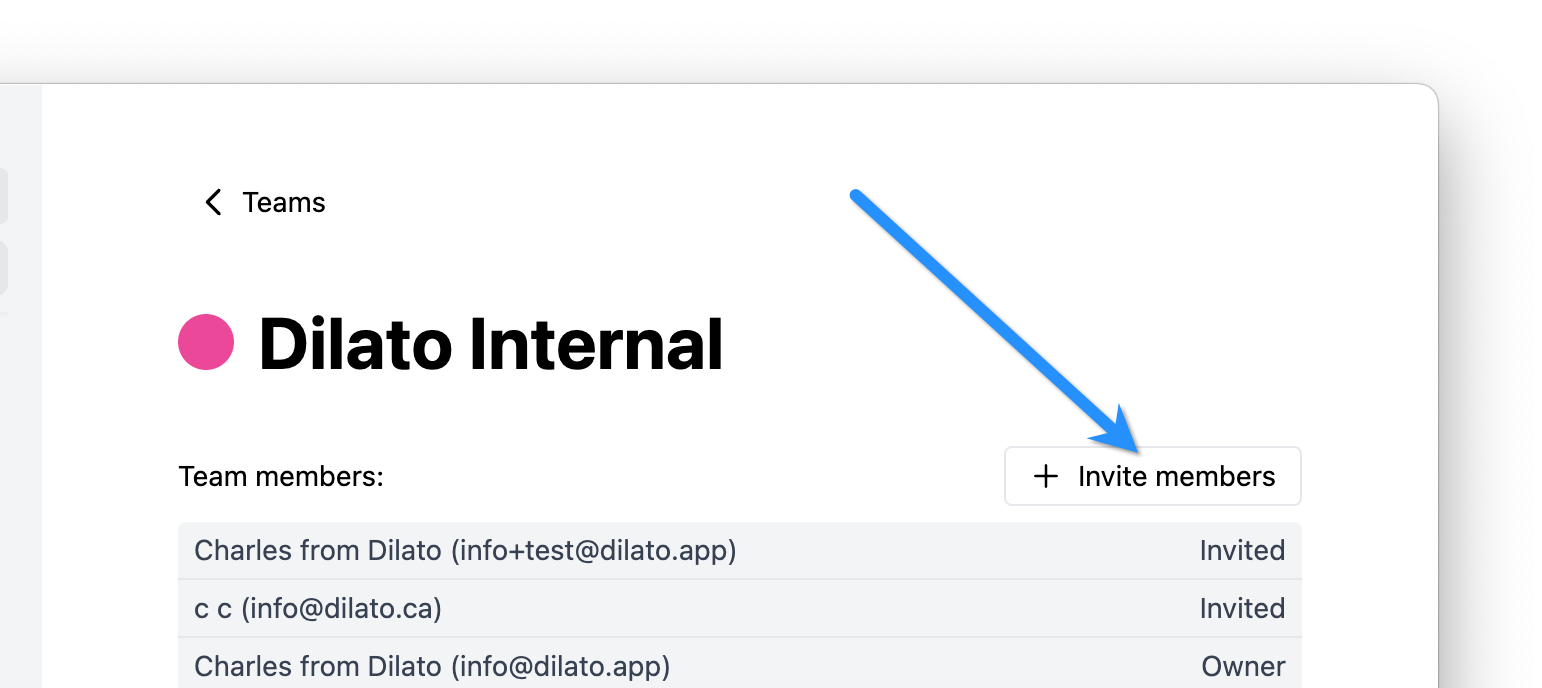
-
Enter Details Enter the names and email addresses of each person you wish to invite to the team.
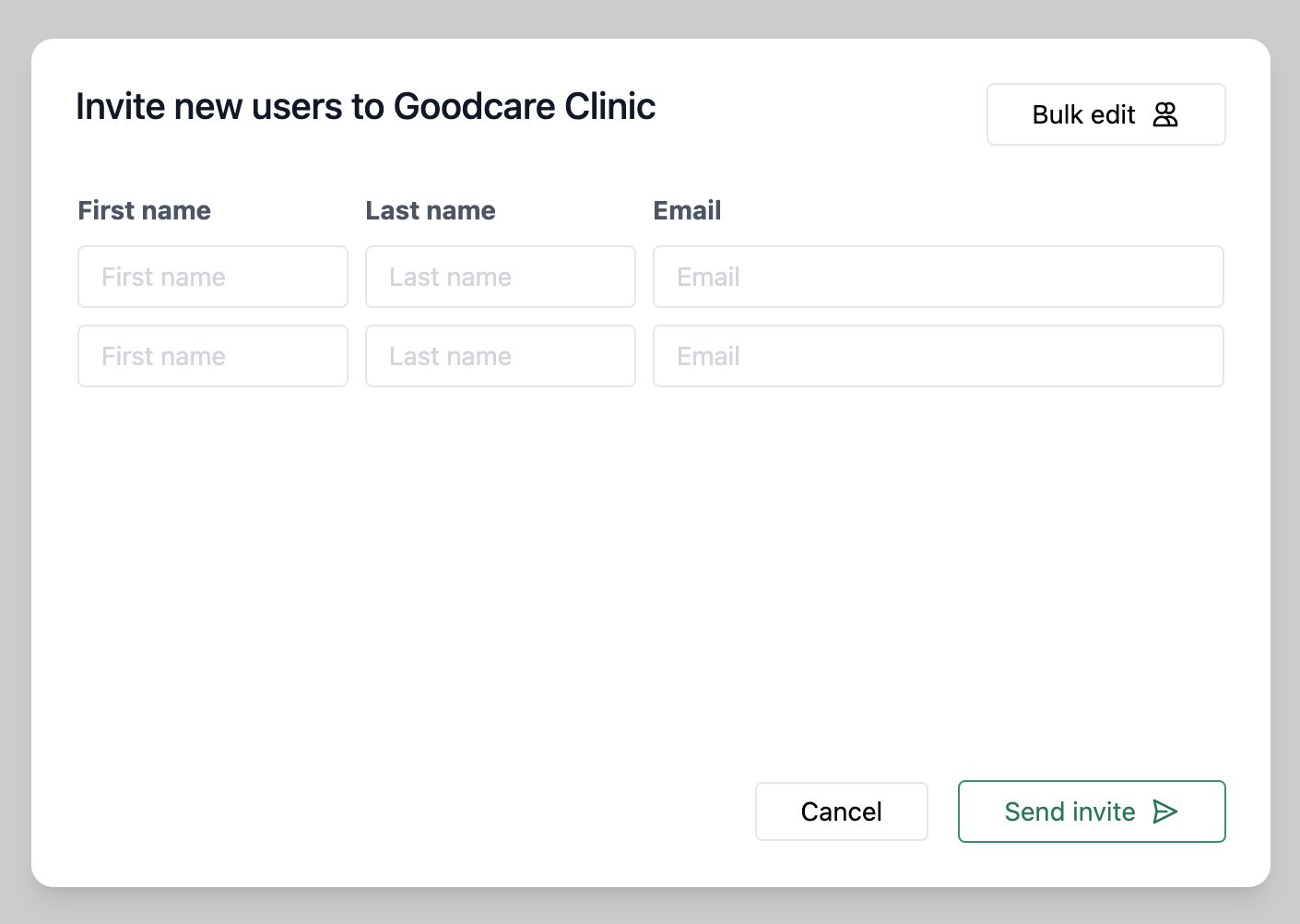
-
Send Invitations When you're done, click "Send invite." The people you’ve invited will receive an email asking them to join the team. If they don't have a Dilato account yet, they'll be prompted to sign up.