Teams & Sharing
Create a team
Creating a team with friends and colleagues is a great and easy way to share templates. Plus, creating a team is free for everyone.
Go to join an existing team if the team has already been created by someone else.
You may also want to create a billing group to get a discount for centralizing billing.
-
To create a new team, head to the navigation menu, then select Teams.
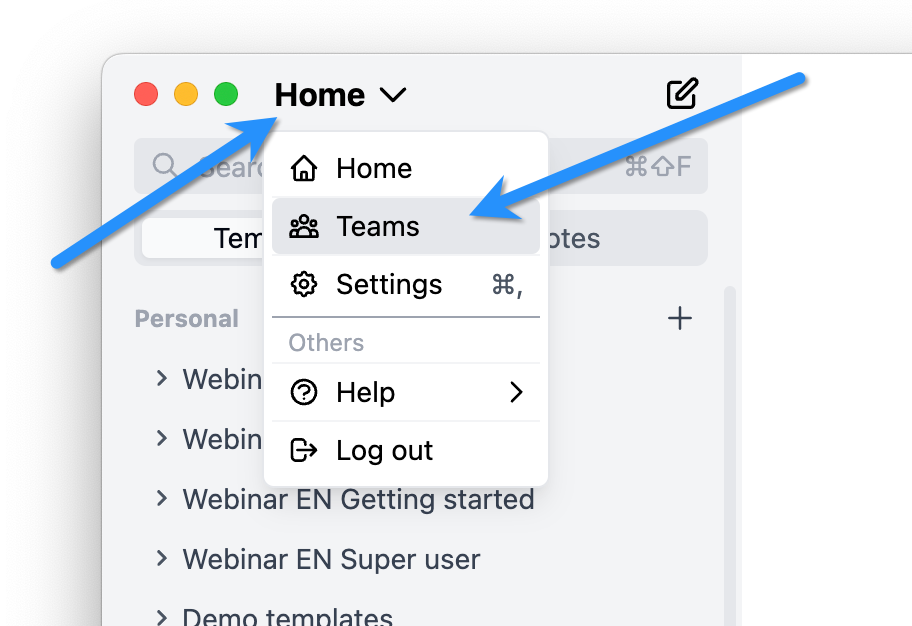
-
Press "Create new team".
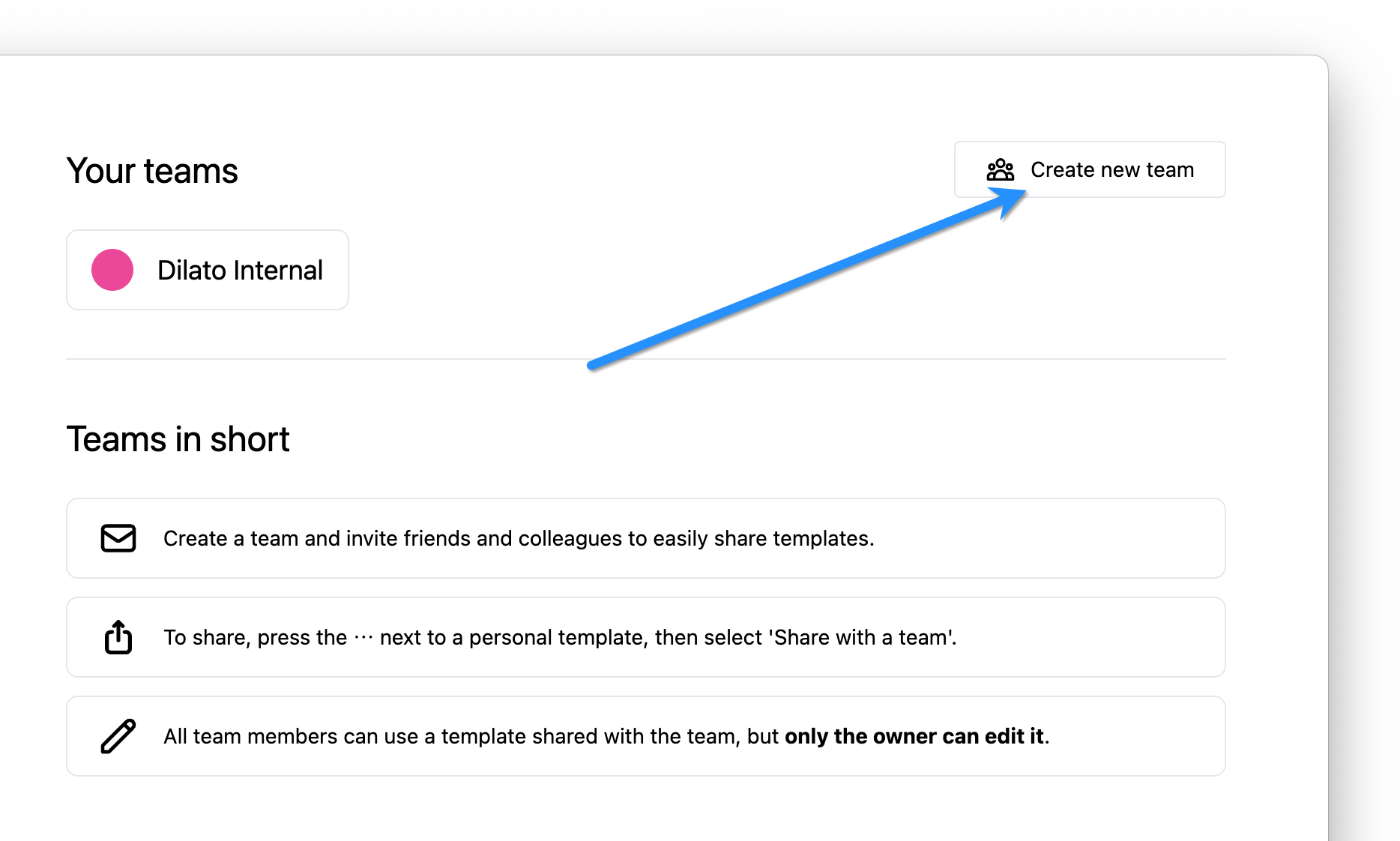
-
Then, give a name for your new team.
The next step is to invite members to your new team.