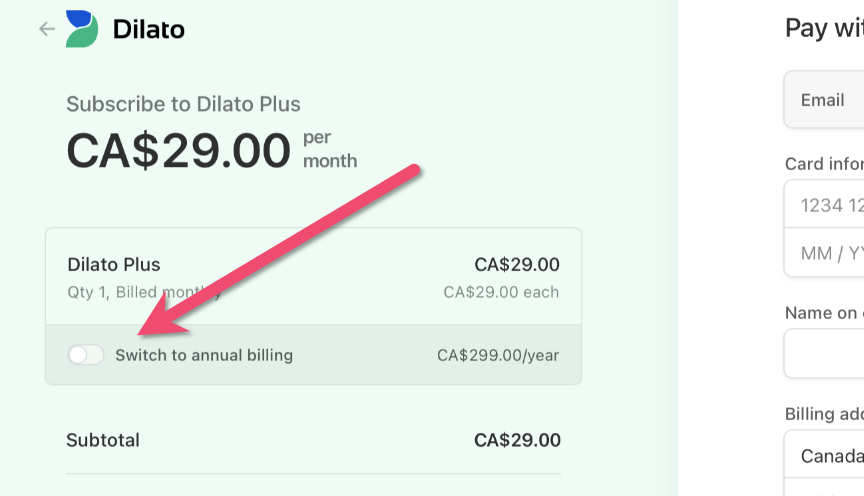Upgrade & Billing
Switch to annual billing
To switch your Plus plan from monthly to yearly:
-
Open the Dilato app and log in.
-
Go to Settings:
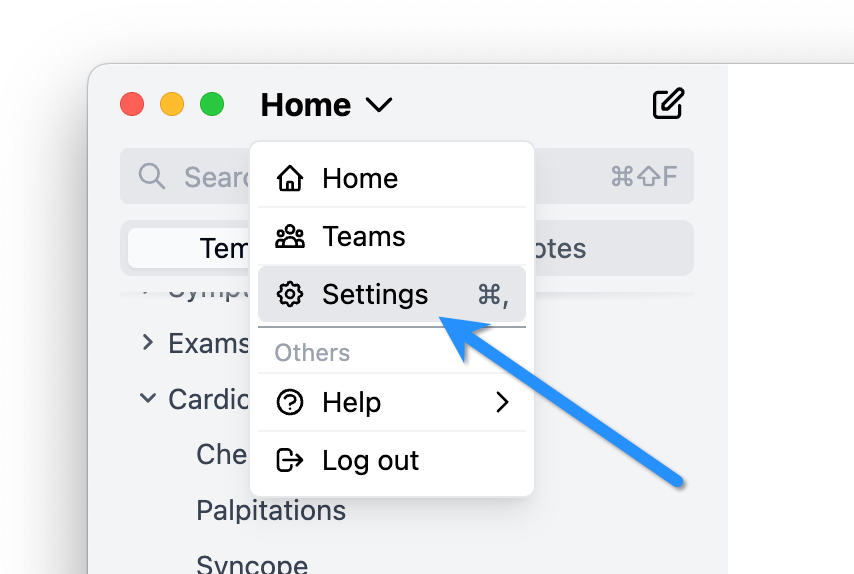
-
In the Group billing section, click the trash button:
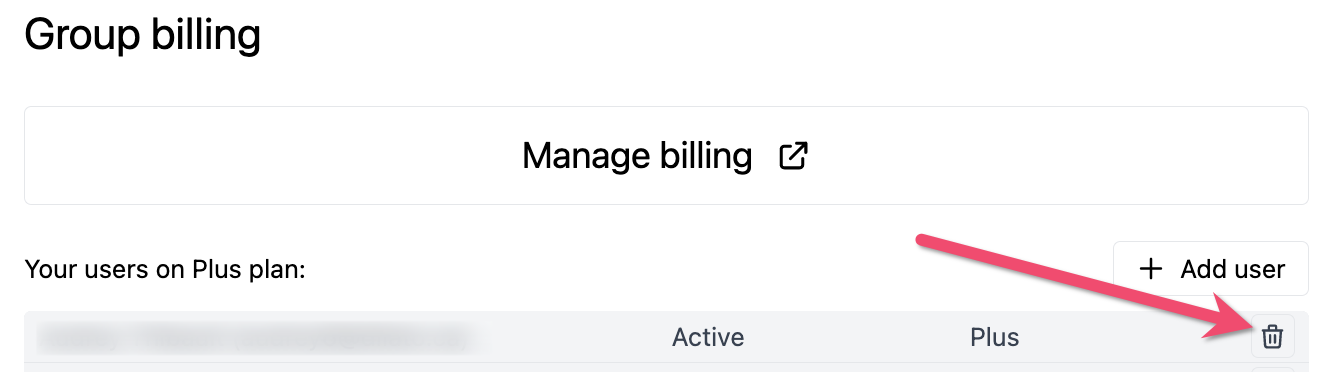
-
Click Upgrade to the Plus plan:
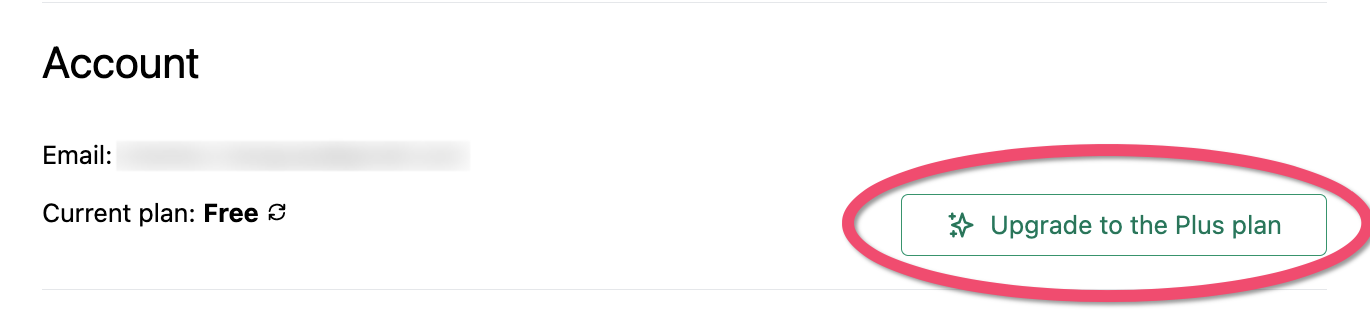
-
On the subscription page, toggle the switch to annual billing: