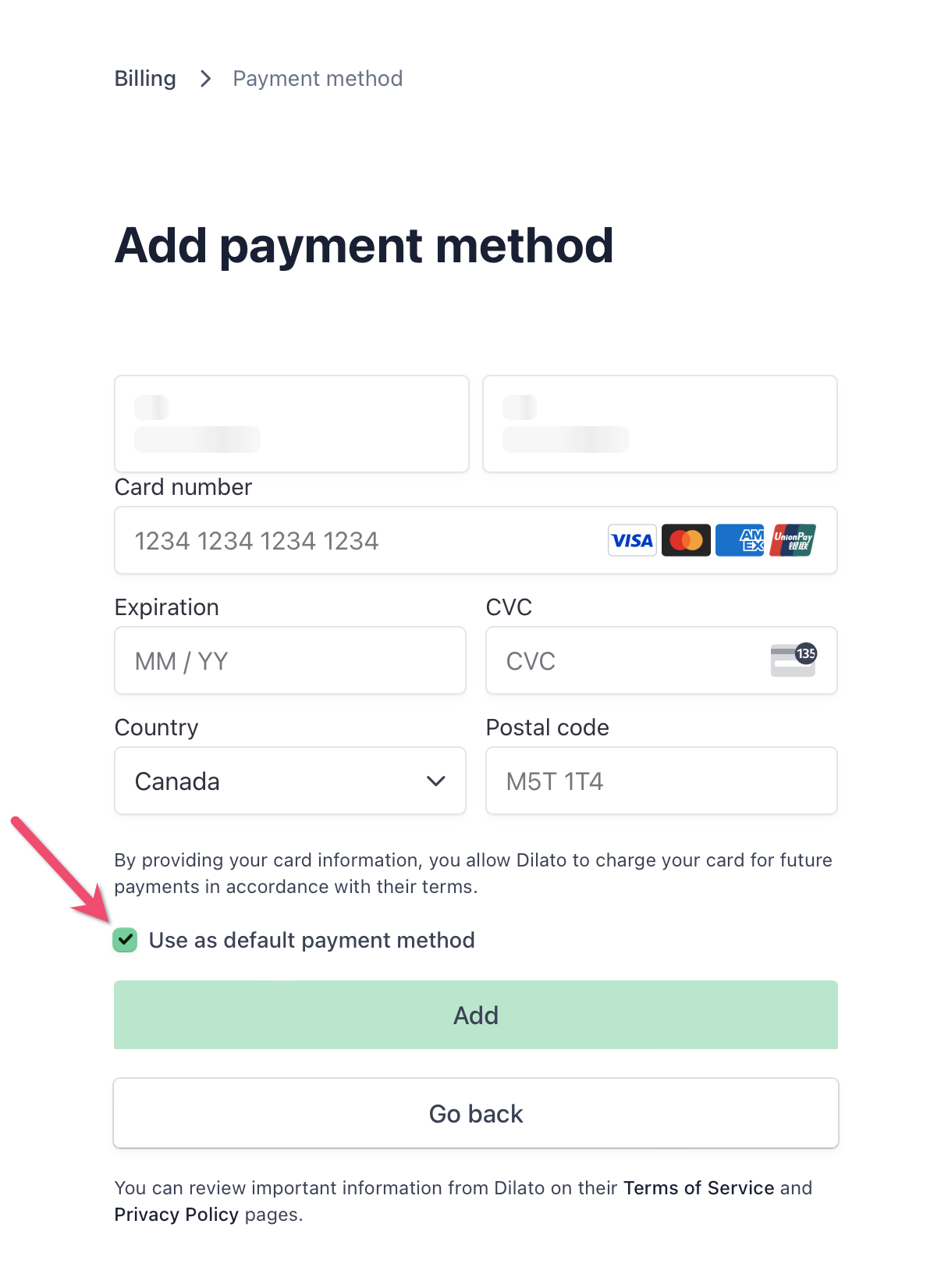Upgrade & Billing
Update payment method
To change your credit card or update your current card information:
-
Open the Dilato app or access Dilato web at https://web.dilato.app/#/preferences.
-
Go to Settings and click on "Manage billing."
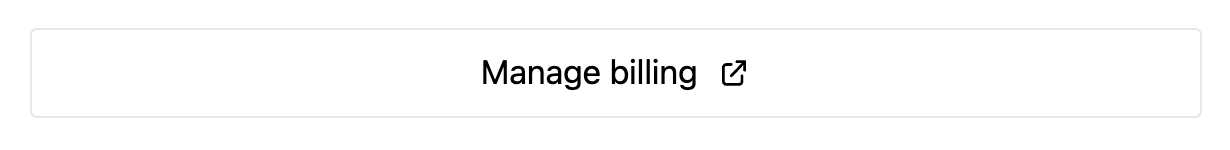
-
In the "Payment methods" section, click "+ Add payment method."
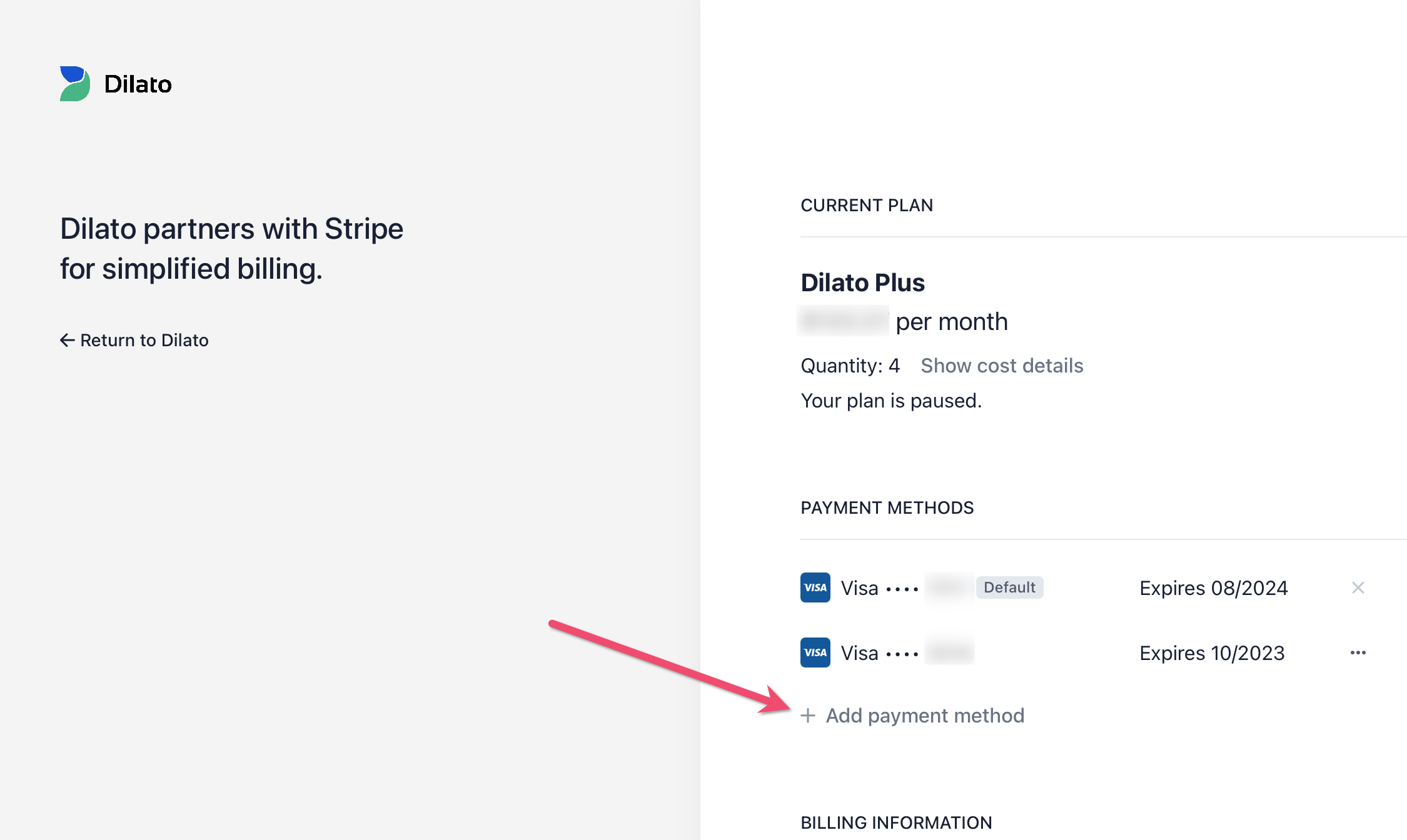
-
Enter your new credit card information, check the "Use as default payment method" box, and press "Add."