Troubleshooting
Shortcuts not working on Windows
If you're using Dilato on Windows and shortcuts aren’t working, follow these steps:
-
Make sure you are using the Windows desktop app, not the web app, as shortcuts only work in the desktop app.
-
Ensure shortcuts are enabled in the settings.
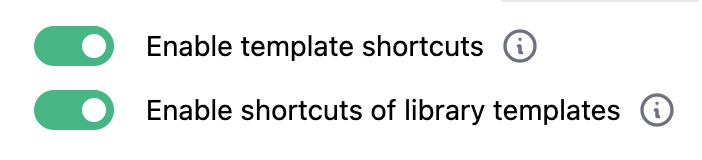
-
Restart your computer. Check if shortcuts are working.
-
Ensure you don't have two Dilato apps open at the same time (e.g., one opened locally and another in a virtual session).
-
Make sure you’re not using another application that uses global shortcuts.
-
Check if your version of Windows needs updates. If so, update Windows.
-
Verify if your anti-virus software is blocking Dilato shortcuts.
If shortcuts are still not working after these steps, contact us at info@dilato.app.