Elements in templates
Annotation
An Annotation is a block of text that is only visible in Dilato and won’t be sent to your EMR with the note. Think of it as a personal note inside a template.
To make them easy to spot, annotations are highlighted with a yellow background.
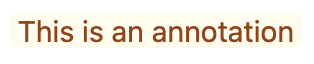
Common Use Cases for Annotations
-
Reminders or hints:
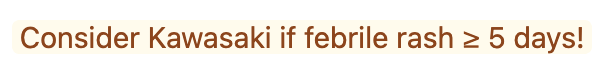
-
Website links for useful resources related to the template:

-
Quick access to pieces of knowledge:
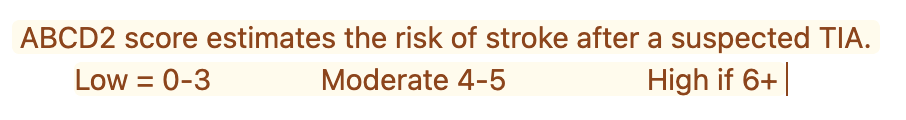
-
And of course, emojis to cheer up your day:

Adding an Annotation to a Template
To add an annotation, select (highlight) the text you want to turn into an annotation, then click the annotation button:
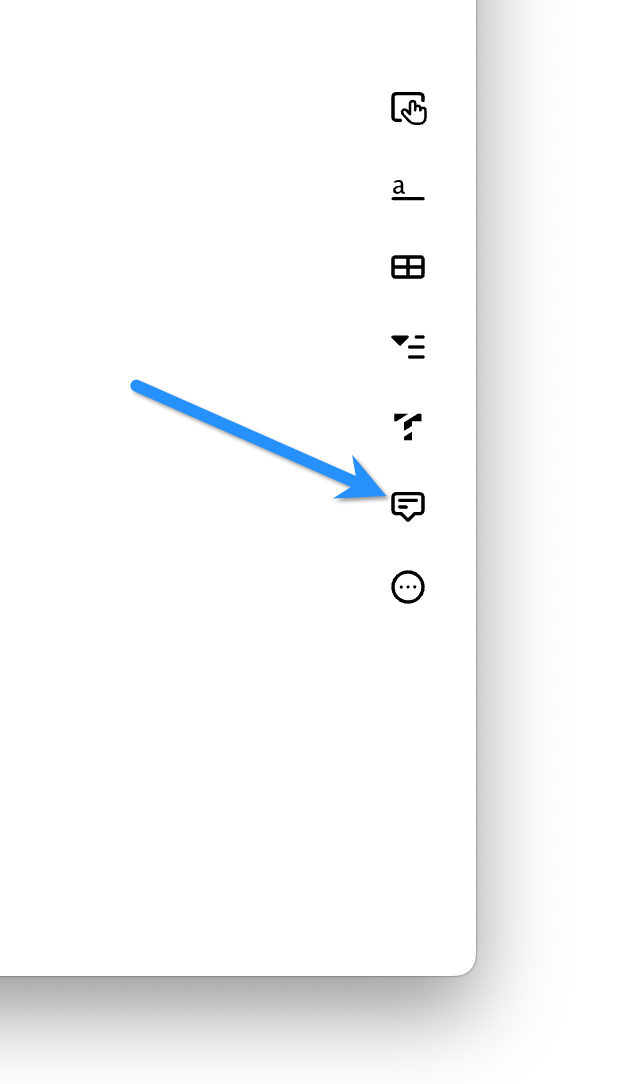
It’s similar to applying "bold" or "italic" formatting to text in a document.
Once you start using annotations, you’ll quickly realize how powerful they are, and you’ll wonder why you didn’t use them sooner! 🔥