Elements in templates
Blank input
Using a blank input
The blank input is an element that act as a visual cue in a template, indicating where text needs to be entered.
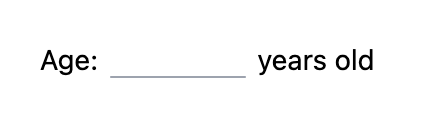
A blank input appears as a short horizontal line. Once you start typing in the input, it converts into regular text. This simple but effective element helps you quickly identify where information is missing within a template.
Adding a Blank Input
To add a blank input to your template:
-
Open the editor.
-
Click the following icon:
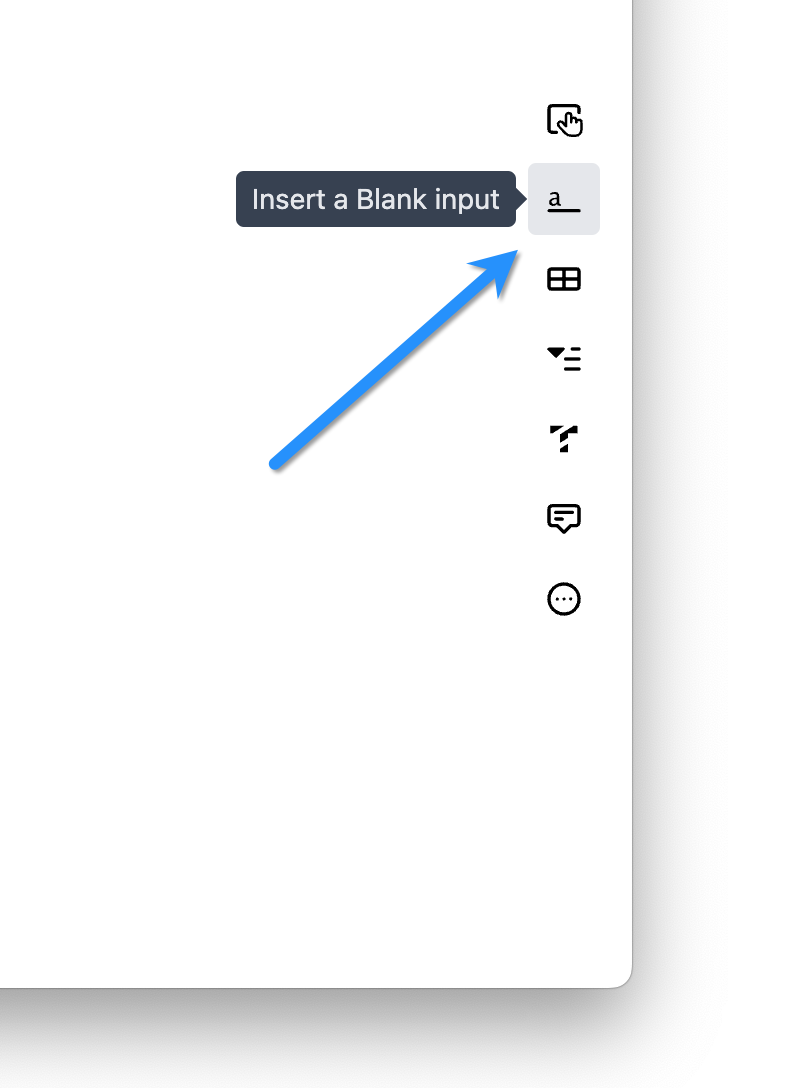
Tip: Attach a clickable text to blank inputs to reduce the number of clicks needed!