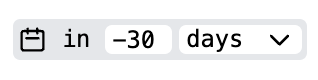Elements in templates
Date field
The Date field allows you to automatically insert the current date or a future date into your note. This feature is especially useful for medical certificates or leave of absence forms, eliminating the need to manually calculate future dates.

Current date (today)
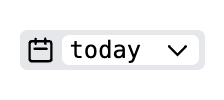
By default, when you insert a date field in a template, it is set to "today". Dilato will automatically convert this field into the current date in the output note.
Future date (relative date)
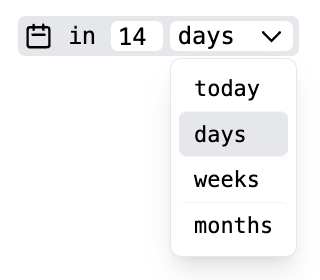
Using the dropdown, you can select a relative future date, such as "in X days".
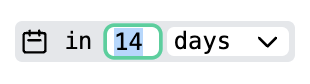
You can then edit the number of days in the future. Dilato will calculate the correct date for you. For example, selecting "in 14 days" will add 14 days to the current date.
If today is Dec 6, 2022, "current date + 14 days" will be Dec 20, 2022.
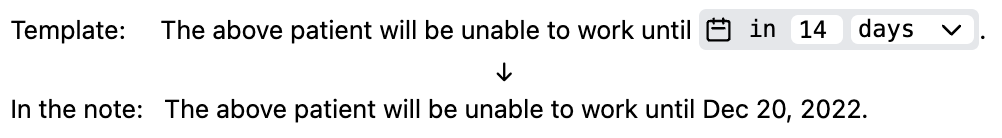
Past Dates
Dilato can also calculate past dates. To do this, type a minus sign before the number of days.