Elements in templates
Clickable line
A clickable line refers to any line that has an unselected state. These lines appear gray in your templates and are perfect for optional text that you don’t always want to include in your notes.
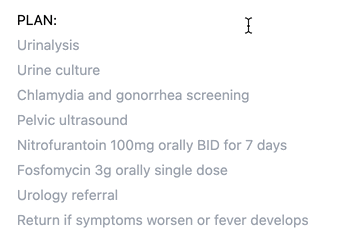
When filling out a template, simply click on a gray line to select it and turn it black, adding it to the output note. If left unclicked, the line will not appear in the note.
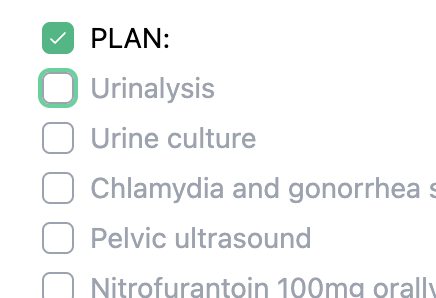
To make any line clickable, switch to editing the template (click the pencil button in the upper right corner), and uncheck the checkbox next to the line you want to make optional.