Elements in templates
Toggle block
Toggle Blocks
A toggle block is a section of a template that you can expand or collapse.
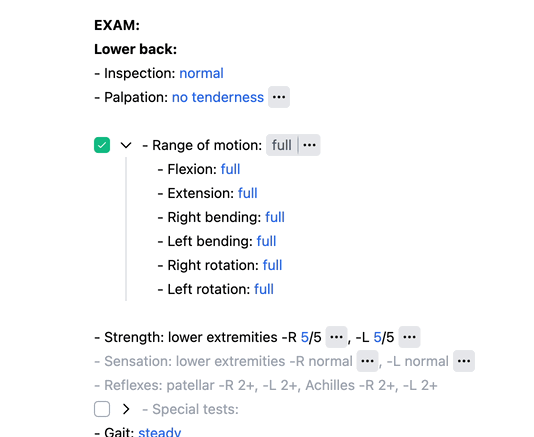
You can check or uncheck all its content by using the checkbox next to the block.
Toggle blocks are especially useful when you want to add a lot of optional content or hide parts of a template to improve readability.
To insert a toggle block, press the corresponding button in the toolbar.
You can also move existing content into a new toggle block. Simply highlight the lines you want to include in the toggle block, then press the toggle block button in the toolbar
A toggle block can include text and other inline elements.
Also:
- Pressing Enter inside a toggle block adds a new line within the block.
- Pressing Shift-Enter jumps out of the toggle block.